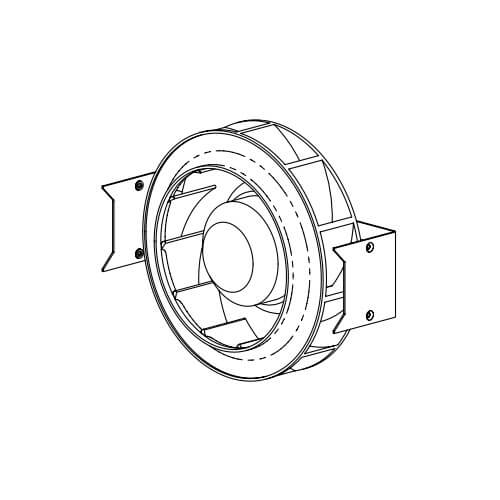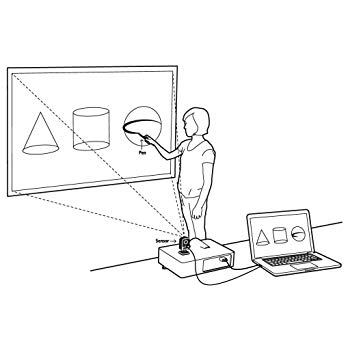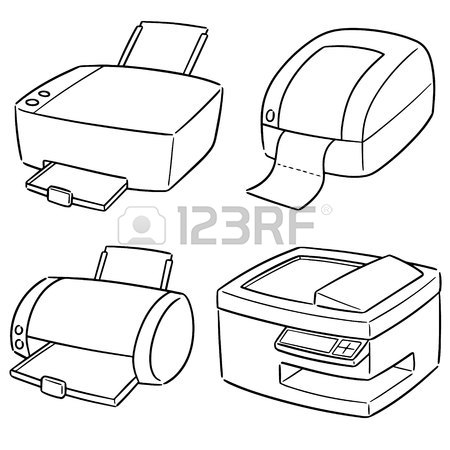Ricoh WG-30 manuals
Owner’s manuals and user’s guides for Bridge cameras Ricoh WG-30.
We providing 3 pdf manuals Ricoh WG-30 for download free by document types: Operations Manual, User Manual, Specifications

Table of contents
Warning
4
Caution
4
Contents
13
Settings 147
16
Appendix 174
17
Histogram
29
Menu List
53
\ indicator
78
AutoAuto
84
Green Button
94
Fn Setting
94
Green Mode
94
Taking Pictures
101
Recording Movies
102
Recorded Pixels
106
Wind Suppression
106
0 0: 1 5
109
EditEditEdit
113
101_0707
115
OKCancel
116
Slideshow
116
Palette (p.163)
117
OKOKOKMENU
119
Zoom Playback
122
Deleting Images
123
Cancel Delete
124
Editing Images
130
Cancel OK
136
Camera Settings
149
01/01/2014
152
Language
154
Folder Name
160
Startup Shortcut
168
Playback Mode
168
LED Lighting
168
Clock Display
168
*2 √√√√√*3 √√*3
176
Messages
180
Appendix
181
Troubleshooting
182
Default Settings
184
, (Auto)
188
Warranty Policy
195
Numerics
200
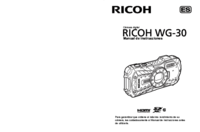
Table of contents
Contenido
15
Ajustes 155
18
Apéndice 184
19
Histograma
31
Pulsado
53
(Modo Verde)
70
Indicador \
83
AutoAuto
89
(Contraste)
103
Píxel. Grabados
112
Supresión viento
112
0 0 : 1 500:15
116
100-0010
121
101_0707
122
OKCancelar
123
Presentación
123
Cancelar
124
00300 3 8100
133
Cancelar OK
143
MENUMENUMENU
146
Edit ojos rojos
147
01/01/2014
160
Language
162
00100 1 7100
176
Inicio rápido
177
M. Reproducción
177
Luces LED
177
*2 √√√√√*3 √√*3
186
Mensajes
190
Apéndice
191
, (Auto)
198
Garantía
205
Símbolos
210

Table of contents
Warning
4
Caution
4
Contents
13
Settings 147
16
Appendix 174
17
Histogram
29
Menu List
53
\ indicator
78
Green Button
94
Fn Setting
94
Green Mode
94
Taking Pictures
101
Recording Movies
102
Recorded Pixels
106
Wind Suppression
106
0 0 : 1 5
109
101_0707
115
OKCancel
116
Slideshow
116
Palette (p.163)
117
Zoom Playback
122
Deleting Images
123
Cancel Delete
124
Editing Images
130
Cancel OK
136
Camera Settings
149
01/01/2014
152
Language
154
Settings
158
Folder Name
160
Startup Shortcut
168
Playback Mode
168
LED Lighting
168
Clock Display
168
Macintosh
173
Appendix
176
Messages
180
Troubleshooting
182
Default Settings
184
, (Auto)
188
Warranty Policy
195
Numerics
200
More products and manuals for Bridge cameras Ricoh
| Models | Document Type |
|---|---|
| Caplio R2 |
User Manual
 See the bigger picture-the new Caplio with,
8 pages
See the bigger picture-the new Caplio with,
8 pages
|
| WG-4 GPS |
Specifications
 Ricoh WG-4 GPS Specifications,
28 pages
Ricoh WG-4 GPS Specifications,
28 pages
|
| G700SE |
User Manual
 Ricoh G700SE Software Configuration,
7 pages
Ricoh G700SE Software Configuration,
7 pages
|
| G700SE |
User Manual
 Ricoh Camera with GPS-Photo Link,
8 pages
Ricoh Camera with GPS-Photo Link,
8 pages
|
| CAPLIOG4 |
User Manual
 Caplio G4/G4Wide Skrócona instrukcja obsługi,
22 pages
Caplio G4/G4Wide Skrócona instrukcja obsługi,
22 pages
|
| CX2 |
User Manual
 Instrukcja obsługi CX1 CX2 CX3 CX4 CX5,
80 pages
Instrukcja obsługi CX1 CX2 CX3 CX4 CX5,
80 pages
|
| WG-20 |
Specifications
 Ricoh WG-20 Specifications,
30 pages
Ricoh WG-20 Specifications,
30 pages
|
| WG-4 GPS |
User Manual
 WG-4 GPS model only,
3 pages
WG-4 GPS model only,
3 pages
|
| FV-G200B1 |
Specifications
 Ricoh FV-G200B1 Product specifications,
14 pages
Ricoh FV-G200B1 Product specifications,
14 pages
|
| Capio GX |
User Manual
 デジタルカメラCaplio GX,
5 pages
デジタルカメラCaplio GX,
5 pages
|
| FV-L500B1 |
User Manual
 FV-L500B1 User`s Guide,
31 pages
FV-L500B1 User`s Guide,
31 pages
|
| Caplio R1V |
User's Guide
 Ricoh Caplio R1V User guide,
156 pages
Ricoh Caplio R1V User guide,
156 pages
|
| Pentax XG-1 | User Manual cashback - Fovi AS, 2 pages |
| FV-L030B1 |
User Manual
 FV-L030B1 Product Specifications,
11 pages
FV-L030B1 Product Specifications,
11 pages
|
| FV-L500B1 |
User Manual
 Camera Link® 5 mega-pixel Camera,
1 pages
Camera Link® 5 mega-pixel Camera,
1 pages
|
| WG-20 |
User Manual
 CAMERA HARDWARE,
3 pages
CAMERA HARDWARE,
3 pages
|
| G700 SE |
User's Guide
  Ricoh G700 SE User Guide,
197 pages
Ricoh G700 SE User Guide,
197 pages
|
| Caplio G600 |
User's Guide
 Ricoh Caplio G600 User Guide,
196 pages
Ricoh Caplio G600 User Guide,
196 pages
|
| FV-G200B1 |
User Manual
 Ricoh FV-G200B1 User's Manual,
38 pages
Ricoh FV-G200B1 User's Manual,
38 pages
|
| Caplio R 3 |
User Manual
 Ricoh Caplio R 3 User's Manual,
184 pages
Ricoh Caplio R 3 User's Manual,
184 pages
|