Ricoh MP C2003SP manuals
Owner’s manuals and user’s guides for Multifunctionals Ricoh MP C2003SP.
We providing 1 pdf manuals Ricoh MP C2003SP for download free by document types: User's Guide

Ricoh MP C2003SP User's Guide (240 pages)
Brand: Ricoh | Category: Multifunctionals | Size: 13.90 MB |

Table of contents
Functions)
27
Distribution
28
Computer
29
America)
41
1. Sensors
70
Bypass Tray
86
5. Print
109
Thick Paper
164
Envelopes
165
Adding Toner
169
Function
188
Operation Panel)
229
Certificate
231
More products and manuals for Multifunctionals Ricoh
| Models | Document Type |
|---|---|
| Image Scanner |
Operations Instructions
 Ricoh Image Scanner Operating instructions,
224 pages
Ricoh Image Scanner Operating instructions,
224 pages
|
| fax1160l |
Specifications
 Ricoh fax1160l Specifications,
145 pages
Ricoh fax1160l Specifications,
145 pages
|
| Scanner |
Operations Instructions
 Ricoh Scanner Operating instructions,
82 pages
Ricoh Scanner Operating instructions,
82 pages
|
| LD528C |
User Manual
 Brochure,
8 pages
Brochure,
8 pages
|
| AFICIO 1045 |
Operations Instructions
 Ricoh AFICIO 1045 Operating instructions,
264 pages
Ricoh AFICIO 1045 Operating instructions,
264 pages
|
| Aficio SP C242SF |
User Manual
 Brochure,
4 pages
Brochure,
4 pages
|
| Aficio LD124c |
Operations Instructions
 Ricoh Aficio LD124c Operating instructions,
156 pages
Ricoh Aficio LD124c Operating instructions,
156 pages
|
| Aficio 1232C |
Operations Instructions
 Ricoh Aficio 1232C Operating instructions,
167 pages
Ricoh Aficio 1232C Operating instructions,
167 pages
|
| Interface Board GX2 |
Operations Instructions
 Ricoh Interface Board GX2 Operating instructions [de] [en] ,
138 pages
Ricoh Interface Board GX2 Operating instructions [de] [en] ,
138 pages
|
| JP735 |
Service Manual
 Ricoh JP735 Service manual,
174 pages
Ricoh JP735 Service manual,
174 pages
|
| Scanner |
Operations Instructions
 Ricoh Scanner Operating instructions,
56 pages
Ricoh Scanner Operating instructions,
56 pages
|
| C3333 |
User Manual
 Savin - C3333,
8 pages
Savin - C3333,
8 pages
|
| Aficio SGC 1506/GS |
Service Manual
 Ricoh Aficio SGC 1506/GS Service manual,
47 pages
Ricoh Aficio SGC 1506/GS Service manual,
47 pages
|
| C237 |
Operations Instructions
 Ricoh C237 Operating instructions,
144 pages
Ricoh C237 Operating instructions,
144 pages
|
| 450DE - IS - Document Scanner |
User Manual
 Quick Start Guide - Denver Public Schools,
44 pages
Quick Start Guide - Denver Public Schools,
44 pages
|
| Container Stacker |
User Manual
 Brochure,
4 pages
Brochure,
4 pages
|
| IS330DC - IS - Flatbed Scanner |
Setup Guide
 Ricoh IS330DC - IS - Flatbed Scanner Setup guide,
238 pages
Ricoh IS330DC - IS - Flatbed Scanner Setup guide,
238 pages
|
| ISO1 |
Operator's Manual
 Ricoh ISO1 Operator`s manual,
80 pages
Ricoh ISO1 Operator`s manual,
80 pages
|
| 1195L |
User Manual
 Ricoh 1195L User's Manual,
60 pages
Ricoh 1195L User's Manual,
60 pages
|
| PRIPORT JP730 |
User Manual
 Ricoh PRIPORT JP730 User's Manual,
171 pages
Ricoh PRIPORT JP730 User's Manual,
171 pages
|
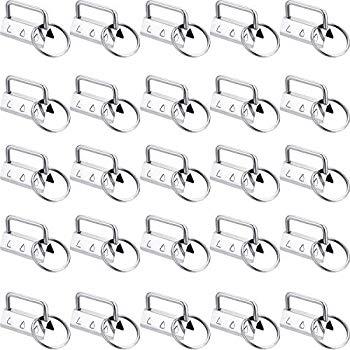

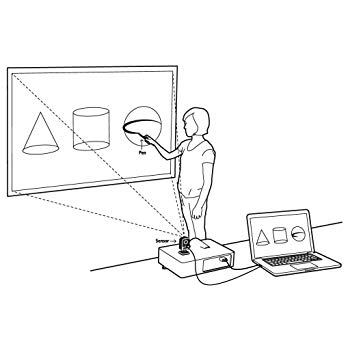

/1.jpg)







