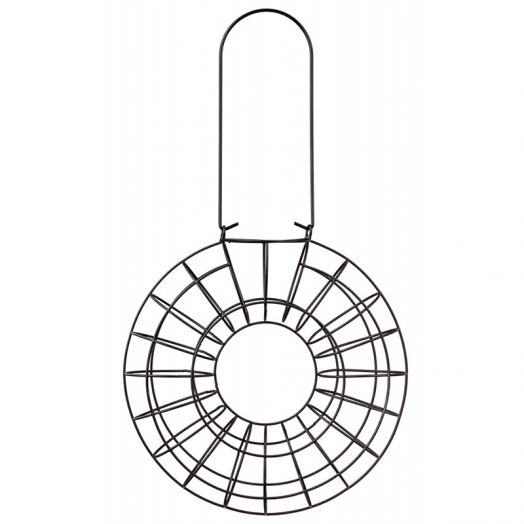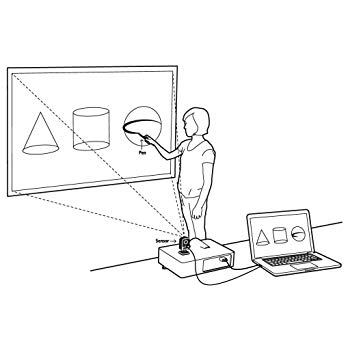Ricoh AP3800C manuals
Owner’s manuals and user’s guides for Print & Scan Ricoh AP3800C.
We providing 1 pdf manuals Ricoh AP3800C for download free by document types: Operations Instructions

Ricoh AP3800C Operations Instructions (124 pages)
Brand: Ricoh | Category: Print & Scan | Size: 4.12 MB |

Table of contents
Reference
19
PCU (Type F)
20
PCU (Type A)
20
Calibrating
24
Please Wait
28
ZDJH801J
34
ZDJH212J
34
ZDJH214J
34
ZERH040E
39
ZERH050E
39
ZERH060E
39
ZERH070E
39
ZERH080E
39
ZERH090E
40
CAUTION:
42
Auto Adjust
44
Fuser Adjust
45
ZDJS001J
54
❖ Envelopes
65
Bypass Tray
76
Limitation
77
Bypass Tray:
78
*Thick Paper
78
Ready
78
Important
100
Mailbox" Appears
104
Adding Staples
110
5. Appendix
113
Appendix
114
Consumables
117
112 EE GB G060
122
More products and manuals for Print & Scan Ricoh
| Models | Document Type |
|---|---|
| AP410N - Aficio B/W Laser Printer |
User Manual
 The Ricoh Aficio AP610N…,
4 pages
The Ricoh Aficio AP610N…,
4 pages
|
| PRO 1357EX |
User Manual
 Product Brochure,
12 pages
Product Brochure,
12 pages
|
| SP 210SF |
User Manual
 SP C210SF [en] [sk] ,
4 pages
SP C210SF [en] [sk] ,
4 pages
|
| Aficio MP 3500P |
User Manual
 Aficio MP 6002_MP 7502_MP 9002,
8 pages
Aficio MP 6002_MP 7502_MP 9002,
8 pages
|
| FW770 |
Operations Instructions
 Ricoh FW770 Operating instructions,
92 pages
Ricoh FW770 Operating instructions,
92 pages
|
| GX7000 - Color Inkjet Printer |
User Manual
 Ricoh GX7000 - Color Inkjet Printer User manual,
48 pages
Ricoh GX7000 - Color Inkjet Printer User manual,
48 pages
|
| Aficio MP C5501 |
User Manual
 the Product Brief - Ricoh Integrated Cloud Environment,
8 pages
the Product Brief - Ricoh Integrated Cloud Environment,
8 pages
|
| Type W3600 |
User Manual
 Productive All-in-one Wide Format Solution,
6 pages
Productive All-in-one Wide Format Solution,
6 pages
|
| Aficio SG 3110SFNw |
User Manual
 Ricoh Aficio SG 3100SNw/ SG 3110SFNw,
4 pages
Ricoh Aficio SG 3100SNw/ SG 3110SFNw,
4 pages
|
| Pro L4160 |
User Manual
 RICOH Pro L4130 / L4160 - Brochure,
4 pages
RICOH Pro L4130 / L4160 - Brochure,
4 pages
|
| Aficio MP 171 |
User Manual
 Ricoh Aficio MP 171 - Van Ausdall & Farrar, Inc.,
41 pages
Ricoh Aficio MP 171 - Van Ausdall & Farrar, Inc.,
41 pages
|
| Aficio MP C4502A |
User Manual
 MP C4502A MP C5502A,
8 pages
MP C4502A MP C5502A,
8 pages
|
| LD032c |
Operations Instructions
 Ricoh LD032c Operating instructions [en] ,
325 pages
Ricoh LD032c Operating instructions [en] ,
325 pages
|
| GX7000 - Color Inkjet Printer |
User Manual
 sublimation guide [en] ,
16 pages
sublimation guide [en] ,
16 pages
|
| Aficio MP C6501SP |
User Manual
 Ricoh MP C7501SP - Brochure,
8 pages
Ricoh MP C7501SP - Brochure,
8 pages
|
| MP 2501SP |
User Manual
 Ricoh MP 2501SP,
6 pages
Ricoh MP 2501SP,
6 pages
|
| SP 311DNw |
User Manual
 RICOH SP 311DN SP 311DNw SP 311SFN SP 311SFNw,
4 pages
RICOH SP 311DN SP 311DNw SP 311SFN SP 311SFNw,
4 pages
|
| Aficio CL5000 |
User Manual
 CL5000 Unix Supplement,
38 pages
CL5000 Unix Supplement,
38 pages
|
| IS 2245 |
User Manual
 2535/2545/2535p/2545p 3502/4502/3502p/4502p 2235/2245/2335,
79 pages
2535/2545/2535p/2545p 3502/4502/3502p/4502p 2235/2245/2335,
79 pages
|
| AP2700 |
Operations Instructions
 Ricoh AP2700 Operating instructions,
138 pages
Ricoh AP2700 Operating instructions,
138 pages
|