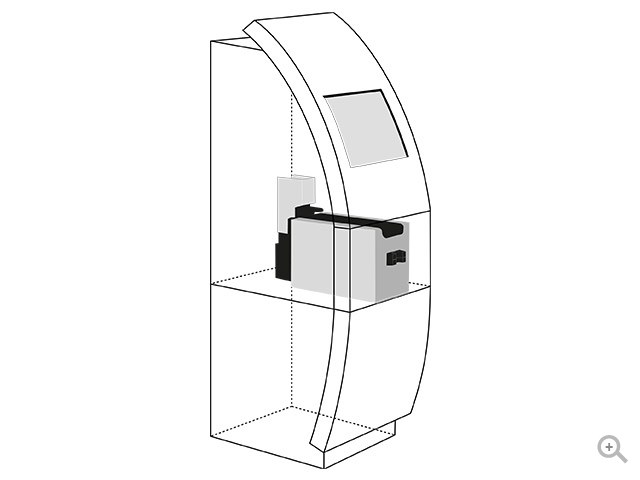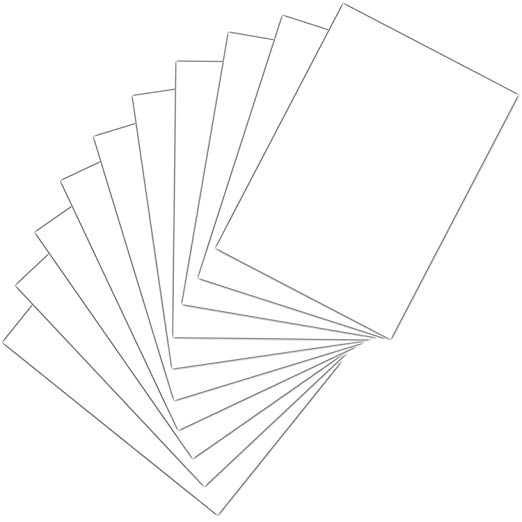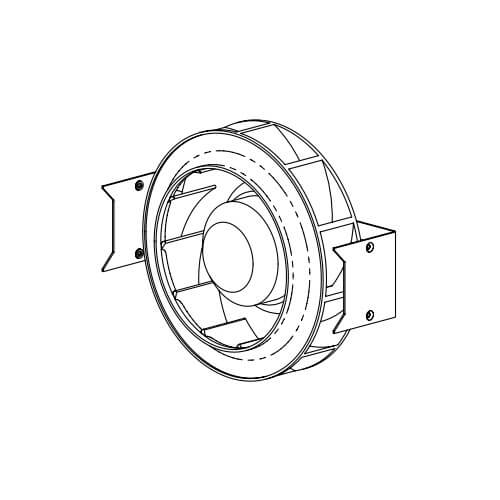Ricoh Priport DX 4545 manuals
Owner’s manuals and user’s guides for Print & Scan Ricoh Priport DX 4545.
We providing 1 pdf manuals Ricoh Priport DX 4545 for download free by document types: Operations Instructions

Ricoh Priport DX 4545 Operations Instructions (144 pages)
Brand: Ricoh | Category: Print & Scan | Size: 3.45 MB |

Table of contents
GRRATI0E
8
GRCLAS0E
8
GRCLAS1E
8
R CAUTION:
12
Equipment
13
Option List
19
2. Basics
31
TSLY015E
32
Auto Reset
40
Position
41
Auto Cycle
44
TSLH02JE
48
Limitation
61
Class/Year
64
Hold Data-in
72
TPEH220E
91
ZDCY100E
91
TPEY990E
97
GRLEAD0E
97
Poor Printing
108
5. User Tools
115
User Tools Menu
116
5 Mode Settings
119
User Tools
122
User Code
123
6. Remarks
125
Operation Notes
127
Print Paper
127
Originals
127
Power Connection
129
Specifications
134
Main Frame
135
Consumables
138
Copyright © 2009
143
Type for DX 3243
144
Type for DX 3443
144
GB GB C275-0750
144
More products and manuals for Print & Scan Ricoh
| Models | Document Type |
|---|---|
| Type 2500 |
User Manual
 Printer/Scanner Unit Type 2500 Printer Reference,
106 pages
Printer/Scanner Unit Type 2500 Printer Reference,
106 pages
|
| Aficio 2075 |
User Manual
 Ricoh Aficio 2075,
6 pages
Ricoh Aficio 2075,
6 pages
|
| CL4000DN |
User Manual
 CL4000DN - Add Type Business Equipment Ltd.,
4 pages
CL4000DN - Add Type Business Equipment Ltd.,
4 pages
|
| D011 |
Specifications
 Ricoh D011 Specifications,
43 pages
Ricoh D011 Specifications,
43 pages
|
| Aficio SP C830DN |
User Manual
 Sales Guide,
20 pages
Sales Guide,
20 pages
|
| Aficio MP 7000 |
User Manual
 MP 6000/MP 7000,
6 pages
MP 6000/MP 7000,
6 pages
|
| JP8000 |
User Manual
 brochure - Discount Office Source,
6 pages
brochure - Discount Office Source,
6 pages
|
| BY1000 |
User's Guide
 Ricoh BY1000 User guide,
254 pages
Ricoh BY1000 User guide,
254 pages
|
| Aficio MP 161F |
User Manual
 compact Ricoh Aficio MP 161/MP 161F/MP 161SPF,
6 pages
compact Ricoh Aficio MP 161/MP 161F/MP 161SPF,
6 pages
|
| Aficio MP 161F |
Operations Instructions
 Ricoh Aficio MP 161F Operating instructions,
128 pages
Ricoh Aficio MP 161F Operating instructions,
128 pages
|
| Aficio 3035 |
User Manual
 B264/B265 PARTS CATALOG,
162 pages
B264/B265 PARTS CATALOG,
162 pages
|
| Aficio MP 5500 S/P |
User Manual
 Ricoh Aficio MP 5500/MP 6500/MP 7500,
6 pages
Ricoh Aficio MP 5500/MP 6500/MP 7500,
6 pages
|
| MP 3350B |
Operations Instructions
 Ricoh MP 3350B Operating instructions [en] ,
83 pages
Ricoh MP 3350B Operating instructions [en] ,
83 pages
|
| 220-240 V |
Operations Instructions
 Ricoh 220-240 V Operating instructions,
60 pages
Ricoh 220-240 V Operating instructions,
60 pages
|
| 1764 |
User Manual
 INFOPRINT COLOR 1764 AND THE M40 MFP OPTION,
13 pages
INFOPRINT COLOR 1764 AND THE M40 MFP OPTION,
13 pages
|
| 450DE - IS - Document Scanner |
User Manual
 Ultr@Ware - Alto Imaging Technologies,
24 pages
Ultr@Ware - Alto Imaging Technologies,
24 pages
|
| D091 |
Specifications
 Ricoh D091 Specifications,
47 pages
Ricoh D091 Specifications,
47 pages
|
| C3210 |
User Manual
 DocuPrint C3210 DX / C2100 User Guide [en] ,
145 pages
DocuPrint C3210 DX / C2100 User Guide [en] ,
145 pages
|
| 9050 |
User Manual
 Savin - 9050,
8 pages
Savin - 9050,
8 pages
|
| 2020D - Aficio B/W Laser |
Operations Instructions
 Ricoh 2020D - Aficio B/W Laser Operating instructions,
80 pages
Ricoh 2020D - Aficio B/W Laser Operating instructions,
80 pages
|