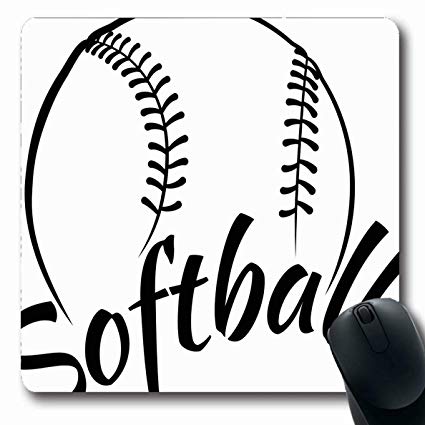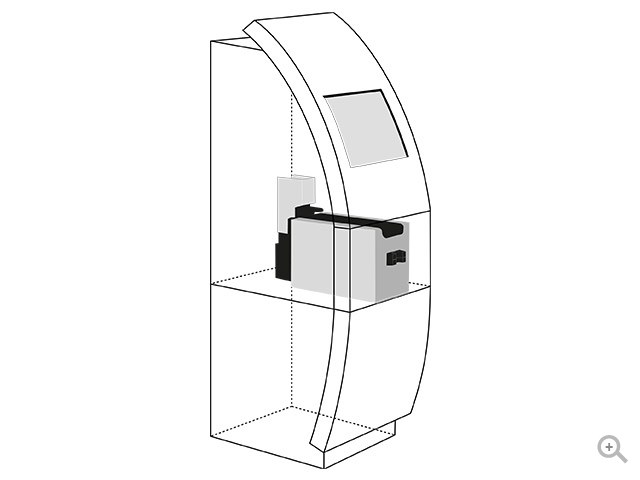Ricoh SP 212 SNw manuals
Owner’s manuals and user’s guides for Print & Scan Ricoh SP 212 SNw.
We providing 1 pdf manuals Ricoh SP 212 SNw for download free by document types: Installation Guide

Ricoh SP 212 SNw Installation Guide (240 pages)
Brand: Ricoh | Category: Print & Scan | Size: 4.57 MB |

Table of contents
R CAUTION:
12
R WARNING:
12
Scan to FTP
17
Settings
84
Configuration
103
Main Menu
103
CSV file
105
Reference
109
Important
110
❖ Change Order
111
❖ FTP Server
113
Limitation
125
Exposure Glass
134
E-mail Content
138
LDAP server
144
Shared Folder
156
Function
161
File Locations
163
File Names
163
Function
187
Troubleshooting
193
Appendix
198
Other Problems
201
1. Vertical
203
2. Horizontal
203
Cleaning
205
Specifications
223
JPEG Software
226
TIFF Software
228
Agreement
230
GB GB G422-8601
236
 Ricoh Aficio IS 2325 User's Manual,
126 pages
Ricoh Aficio IS 2325 User's Manual,
126 pages
 Ricoh feeder User's Manual,
126 pages
Ricoh feeder User's Manual,
126 pages
 Ricoh Printer L4130 User's Manual,
174 pages
Ricoh Printer L4130 User's Manual,
174 pages
 Ricoh Aficio AP4510 User's Manual,
66 pages
Ricoh Aficio AP4510 User's Manual,
66 pages
 Brochure,
6 pages
Brochure,
6 pages
 Ricoh Aficio MP 7500 S/P Specifications,
72 pages
Ricoh Aficio MP 7500 S/P Specifications,
72 pages
 Brochure,
6 pages
Brochure,
6 pages
 Brochure - Ricoh USA,
8 pages
Brochure - Ricoh USA,
8 pages
 www.ricoh,
60 pages
www.ricoh,
60 pages
 Ricoh GX7000 - Color Inkjet Printer Installation guide,
25 pages
Ricoh GX7000 - Color Inkjet Printer Installation guide,
25 pages
 SO4661_Brochure MPC4000.indd,
2 pages
SO4661_Brochure MPC4000.indd,
2 pages
 Brochure,
4 pages
Brochure,
4 pages
 Brochure,
8 pages
Brochure,
8 pages
 DSm716 DSm721d,
6 pages
DSm716 DSm721d,
6 pages
 DSc224/DSc232,
6 pages
DSc224/DSc232,
6 pages
 AFICIO SP C400DN PRODUCT LAUNCH TRAINING,
95 pages
AFICIO SP C400DN PRODUCT LAUNCH TRAINING,
95 pages
 Ricoh Aficio AP400N Setup guide,
19 pages
Ricoh Aficio AP400N Setup guide,
19 pages
 Brochure,
6 pages
Brochure,
6 pages
 Ricoh AP4510 Setup guide,
66 pages
Ricoh AP4510 Setup guide,
66 pages
 Complete Document Management with Colour,
6 pages
Complete Document Management with Colour,
6 pages