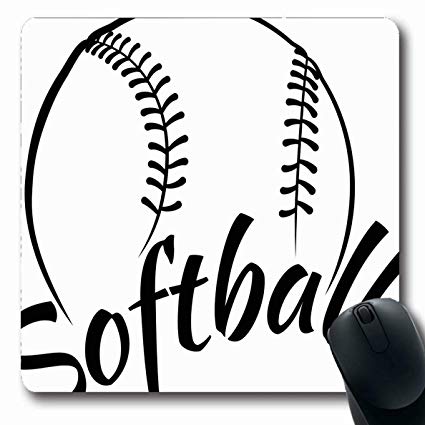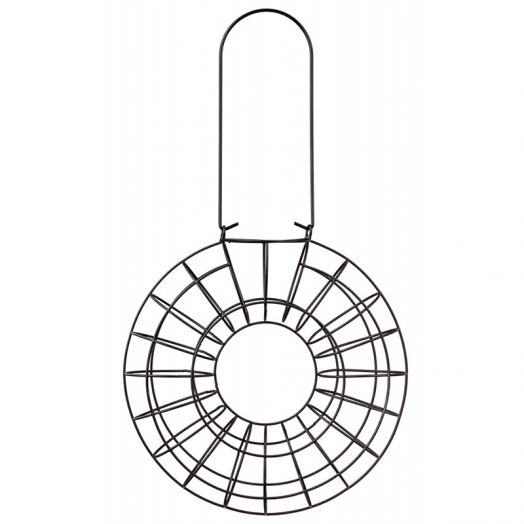Ricoh SP204SFNW manuals
Owner’s manuals and user’s guides for Print & Scan Ricoh SP204SFNW.
We providing 1 pdf manuals Ricoh SP204SFNW for download free by document types: Service Manual

Table of contents
WARNING
3
Timing belt
12
Key Presses
15
Laser Safety
23
Trademarks
24
Product
28
Information
28
Common AIO
29
Alert LEDs
42
Drive Layout
45
Front Cover
66
Right Cover
67
Left Cover
68
Top Cover
69
FLATBED UNIT
70
Rear Cover
74
Left Hinge
74
Inner Cover
78
Laser Unit
99
Replacement
100
4.5 PAPER PASS
102
Paper Pass
107
4.6 SENSORS
111
4.7 MAIN MOTOR
114
Main Motor
115
3. Main Motor (
115
4.8 CLUTCH
116
4.9 SWITCHES
117
4.10 FUSING UNIT
120
4.11 PCB
126
Re-installation
127
FAX BOARD
133
FAX SPEAKER
135
4.11.7 PSU
136
4.11.8 H.V.P.P
138
ADF")
144
Maintenance
158
Reference
158
5.2 UTILITIES
162
Initial Screen
164
Job Log Tab
167
User Tool Tab
169
System Tab
171
Printer Tab
173
Copy Tab
174
Fax Tab
176
Scanner Tab
177
Wi-FI Tab
179
Utilities
187
System Settings
195
REVISION HISTORY
226
Troubleshooting
230
6.1.3 SC TABLES
231
SC100: Scanning
232
SC200: Scanning
233
Supplement
249
Service Calls
254
Image Problems
258
7. ENERGY SAVING
266
Recommendations
267
7.2 PAPER SAVE
268
Total Counter
269
Energy Saving
270
APPENDICES
273
Appendix:
279
Specifications
279
M151, M169)
287
1.1.7 REPORTS
298
Basic Format
299
Test Page
300
More products and manuals for Print & Scan Ricoh
| Models | Document Type |
|---|---|
| G165 |
Service Manual
 Ricoh G165 Service manual,
300 pages
Ricoh G165 Service manual,
300 pages
|
| Aficio MP C2550SPF |
User Manual
 Ricoh Aficio MP 2550B/MP 2550 & MP 3350B/MP 3350 [en] ,
6 pages
Ricoh Aficio MP 2550B/MP 2550 & MP 3350B/MP 3350 [en] ,
6 pages
|
| C274 |
User Manual
 Ricoh Printer C274,
94 pages
Ricoh Printer C274,
94 pages
|
| C811DN T1 - Aficio Color Laser Printer |
User's Guide
 Ricoh C811DN T1 - Aficio Color Laser Printer User guide,
330 pages
Ricoh C811DN T1 - Aficio Color Laser Printer User guide,
330 pages
|
| MP C3503 |
Specifications
 Ricoh MP C3503 Specifications,
51 pages
Ricoh MP C3503 Specifications,
51 pages
|
| G167 |
Operations Instructions
 Ricoh G167 Operating instructions,
110 pages
Ricoh G167 Operating instructions,
110 pages
|
| IS 2245 |
Specifications
 Ricoh IS 2245 Product specifications,
72 pages
Ricoh IS 2245 Product specifications,
72 pages
|
| 9021d |
User Manual
 9016/9021d,
6 pages
9016/9021d,
6 pages
|
| P7575 |
User Manual
 P 7575,
4 pages
P 7575,
4 pages
|
| AP4510 |
Service Manual
 Ricoh AP4510 Service manual,
278 pages
Ricoh AP4510 Service manual,
278 pages
|
| SP 1210N |
User Manual
 SP 1210N Benutzerhandbuch,
125 pages
SP 1210N Benutzerhandbuch,
125 pages
|
| Pro 8120S |
User Manual
 Product Support Guide D179 / D180 / D181 [en] ,
47 pages
Product Support Guide D179 / D180 / D181 [en] ,
47 pages
|
| Aficio MP 5000b |
Specifications
 Ricoh Aficio MP 5000b Specifications,
100 pages
Ricoh Aficio MP 5000b Specifications,
100 pages
|
| Aficio MP 3500P |
User Manual
 Product Support Guide - Buckeye Office Solutions,
41 pages
Product Support Guide - Buckeye Office Solutions,
41 pages
|
| Aficio 2105 |
User Manual
 af2105 broshure,
8 pages
af2105 broshure,
8 pages
|
| AP505 |
Operations Instructions
 Ricoh AP505 Operating instructions,
44 pages
Ricoh AP505 Operating instructions,
44 pages
|
| Type 8000 |
User Manual
 High performance professional document processing,
6 pages
High performance professional document processing,
6 pages
|
| Aficio 2238C |
User Manual
 Aficio 2238C Brochure - Copy Products Company,
6 pages
Aficio 2238C Brochure - Copy Products Company,
6 pages
|
| Aficio AP400N |
User Manual
 AP400/AP400N - Add Type Business Equipment Ltd.,
4 pages
AP400/AP400N - Add Type Business Equipment Ltd.,
4 pages
|
| Aficio LP332c |
Service Manual
 Ricoh Aficio LP332c Service manual,
422 pages
Ricoh Aficio LP332c Service manual,
422 pages
|