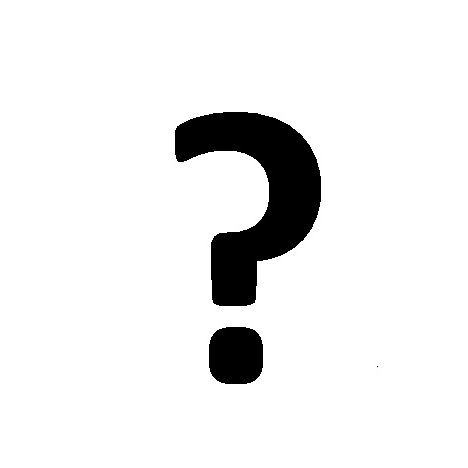Ricoh 850 manuals
Owner’s manuals and user’s guides for Printers Ricoh 850.
We providing 1 pdf manuals Ricoh 850 for download free by document types: User Manual

Table of contents
850/1050
1
UE USA A295
32
CAUTION:
40
2.Copying
43
Limitation
100
Programs
103
C Press the
104
F Press the
104
A Press the
106
B Press the
106
D Press the
106
Job Preset
108
G Press the
111
H Press the
111
E Press the
113
Other Functions
115
Metric version
120
Inch version
120
B Select a ratio
121
A inch a inch
125
Preparation
130
CP2M01EE
130
1 Sided
132
2 Sided
132
Reference
135
GCSHUY1E
139
GCSHUY2E
139
Series Copies
165
D Make sure that
168
Backward
174
Magazine
176
Border Erase
181
Delete Area
187
Additional
191
Image Repeat
194
Centering
196
Front Cover
198
C Select
199
Back Cover
200
Slip Sheets
212
Preset Stamp
216
User Stamp
220
Date Stamp
229
Page Numbering
232
Document Server
246
E Select
251
I Press the
252
Inserting Files
267
Deleting Pages
270
Before You Start
292
Sub-unit display
298
1. Master unit
301
2. Sub-unit
301
Auto Reset
302
Auto Off
302
Features
307
Goes Wrong
313
Connect Copy
315
Adjust Image
325
Loading Paper
329
Important
330
(Tray 6)
348
Adding Staples
349
Server Features)
360
Set Ratio
364
Input/Output
378
7. REMARKS
383
Power Connection
385
8. Specification
389
Specification
390
Mainframe
391
Document Feeder
393
Finisher
394
CD-R/RW (Option)
395
354 UE USA A295
402
1085/1105
403
-Recycled Paper
410
7.REMARKS
449
8.Specification
450
1. Finisher
457
2. A3/11"
457
3. CD-R/RW
457
Control Panel
458
Display Panel
460
Function Menu
461
1. Basics
463
Originals
465
Copy Paper
468
Paper Storage
470
Handling Toner
471
Toner Storage
471
Used Toner
471
2. Copying
473
Energy Saver
475
A Make sure the
479
Basic Functions
484
Image Rotation
489
Batch(SADF) mode
498
More products and manuals for Printers Ricoh
| Models | Document Type |
|---|---|
| Aficio MP 1350 |
User Manual
 Ricoh Aficio MP 1350 User Manual,
21 pages
Ricoh Aficio MP 1350 User Manual,
21 pages
|
| Aficio CL3000 |
User Manual
 Ricoh Aficio CL3000 User Manual,
4 pages
Ricoh Aficio CL3000 User Manual,
4 pages
|
| Aficio 3232C |
User Manual
 Ricoh Aficio 3232C User Manual [en] ,
156 pages
Ricoh Aficio 3232C User Manual [en] ,
156 pages
|
| Aficio MP 1600/MP 2000 |
User Manual
 Ricoh Aficio MP 1600/MP 2000 User Manual [en] ,
6 pages
Ricoh Aficio MP 1600/MP 2000 User Manual [en] ,
6 pages
|
| Aficio 1085 |
User Manual
 Ricoh Aficio 1085 User Manual [en] ,
14 pages
Ricoh Aficio 1085 User Manual [en] ,
14 pages
|
| Aficio GX3050N |
User Manual
 Ricoh Aficio GX3050N User Manual,
2 pages
Ricoh Aficio GX3050N User Manual,
2 pages
|
| Aficio LD215c |
User Manual
 Ricoh Aficio LD215c User Manual,
160 pages
Ricoh Aficio LD215c User Manual,
160 pages
|
| Aficio SP 4110N |
User Manual
 Ricoh Aficio SP 4110N User Manual,
204 pages
Ricoh Aficio SP 4110N User Manual,
204 pages
|
| Aficio MP W2400 |
User Manual
 Ricoh Aficio MP W2400 User Manual,
92 pages
Ricoh Aficio MP W2400 User Manual,
92 pages
|
| AFICIO 1035 |
User Manual
 Ricoh AFICIO 1035 User Manual,
264 pages
Ricoh AFICIO 1035 User Manual,
264 pages
|
| Priport JP5000 |
User Manual
 Ricoh Priport JP5000 User Manual,
465 pages
Ricoh Priport JP5000 User Manual,
465 pages
|
| Aficio IS 2225 |
User Manual
 Ricoh Aficio IS 2225 User Manual,
180 pages
Ricoh Aficio IS 2225 User Manual,
180 pages
|
| Priport DX 4542 |
User Manual
 Ricoh Priport DX 4542 User Manual,
2 pages
Ricoh Priport DX 4542 User Manual,
2 pages
|
| SP3510SF |
User Manual
 Ricoh SP3510SF User Manual,
476 pages
Ricoh SP3510SF User Manual,
476 pages
|
| Aficio SP 5100N |
User Manual
 Ricoh Aficio SP 5100N User Manual,
126 pages
Ricoh Aficio SP 5100N User Manual,
126 pages
|
| Aficio MP C2030 |
User Manual
 Ricoh Aficio MP C2030 User Manual,
2 pages
Ricoh Aficio MP C2030 User Manual,
2 pages
|
| Aficio MP C3000 Series |
User Manual
 Ricoh Aficio MP C3000 Series User Manual,
2 pages
Ricoh Aficio MP C3000 Series User Manual,
2 pages
|
| AP306 |
User Manual
 Ricoh AP306 User Manual,
144 pages
Ricoh AP306 User Manual,
144 pages
|
| AP2610N |
User Manual
 Ricoh AP2610N User Manual,
472 pages
Ricoh AP2610N User Manual,
472 pages
|
| Aficio SP 1200SF |
User Manual
 Ricoh Aficio SP 1200SF User Manual,
4 pages
Ricoh Aficio SP 1200SF User Manual,
4 pages
|
Ricoh devices