Ricoh XR-X Specifications
Browse online or download Specifications for Film cameras Ricoh XR-X. Ricoh XR-X Specifications User Manual
- Page / 29
- Table of contents
- BOOKMARKS




Summary of Contents
Ricoh XR-7 35mm on-line manualThis is suppose to be a clone of the Sigma SA-1 and KS-2 This is the full text and images from the manual. This may take
SETTING THE FILM SPEED The film speed is the basic element for determining the exposure, so please be sure to set the film speed correctly. The film
1. Microprism Band 2. Split-image Spot3. Shutter Speeds4. F-Stop Number5. Exposure Adjustment6. Bulb7. Manual8. 0verexposure9. Shutter Speed Indicat
the nature of the liquid crystal. and not to any camera malfunction. * When using a polarizing filter, depending on the angle of rotation, there may b
5. When the (arrow up) "overexposure mark" or the (down arrow) "Underexposure mark" appears, you should select another f-stop nu
1. Press the Shutter Speed Dial Release Button, and set the Shutter Speed Dial to the desired shutter speed. (Fig. 20) 2. The letter "M" in
2. The index finger of your right hand should rest lightly on the Shutter Release Button. while your right hand holds the camera body lightly. 3. You
When the split image in the Split-image Spot forms a single image, the subject is in focus. Microprism Focusing When the subject loses its "shim
the camera, and it will remain locked into position. (Fig. 26) 2. Unfold the Film Rewind Crank and turn it in the direction of the arrow. When the fi
This camera has an AE Lock system. When shooting against the light on automatic exposure. the difference in the brightness of the background and the
more by the background light than the light of the subject itself. This will result in under (or over) exposed pictures. In these cases. you should u
Table of Contents: ATTACHING THE VIEWFINDER CAP AND STRAP CHANGING LENSES INSERTING THE BATTERIES INSERTING THE FILM SETTING THE FILM SPEED VIEWFINDE
numbers in indicated * Be sure to set it back to the "O" position after use B (BULB) SETTING The B setting is used for shooting night scene
The RICOH SPEEDLITE 180 and 240 are available exclusively for use with this camera. With-these flash units, you can leave the shutter speed set on &a
* Do not use other makes of flash units that have special signal pins exclusively for their cameras, as this will result in incorrect exposure and may
Take the second exposure. Repeat actions 3. & 4. if you wish to continue adding exposures to the frame. At this time. the Exposure Counter will no
1. After advancing the film, press the Self-Timer Switch (Fig. 40). 2. The Self-Timer Indicator Light will pulsate with an electronic sound. and abou
When you focus on a specific subject, a distance in front of and behind the subject will appear acceptably sharp in your picture. This area is called
Taking Infrared Photographs 1. Attach the red filter, and focus on the subject. 2. Shin that distance to the infrared index mark. According to the in
USING A P-MOUNT ADAPTOR If you wish to use P-mount type lenses (screw mount), use the optional P-Mount Adaptor to enable you to use many screw mount
* When using a tripod. do not try to force a long screw into the socket. (The screw length should be less than 5.7 mm. ).* Do not place the camera nea
Flash Terminal: X synchro contact Accessory Shoe: Hot Shoe (with Flash Ready Signal Contact) Flash Synchro Terminal Exposure Adjustment: Exposure adju
FOCUSING AE LOCK SYSTEM PROPER CARE OF YOUR CAMERA SPECIFICATIONS NOMENCLATURE
1. Shutter Speed Index Line 2. Shutter Speed Dial Release Button 3. Shutter Release Button 4. Shutter Speed Dial 5. Film Advance Lever 6. Exposure Cou
32. Battery Compartment Cover 33. Tripod Socket 34. Winder Contact 35. Film Rewind Release Button 36. Winder Coupler4www.butkus.org 37. Winder Positi
Viewfinder Cap For instructions on how to use the Viewfinder Cap. read the section on Self-Timer Photography and Usage of the Viewfinder Cap. (Fig. 1
1. Line up the red dot on the lens mount with the matching red dot on the camera body, or alternatively, match the red (!) mark on the Depth of Field
not operate. If the camera will not operate check that the batteries are installed correctly. If they are the batteries are probably dead. Replace the
5. Close and press the Back Cover firmly to lock it. Unfold the Film Rewind Crank and turn it gently in the direction of the arrow until the slack i
More documents for Film cameras Ricoh XR-X
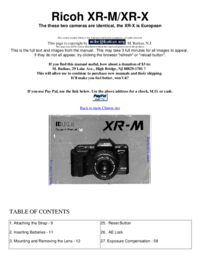
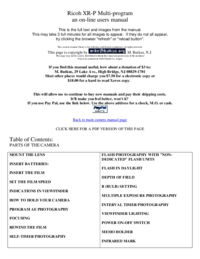

 (11 pages)
(11 pages)







Comments to this Manuals