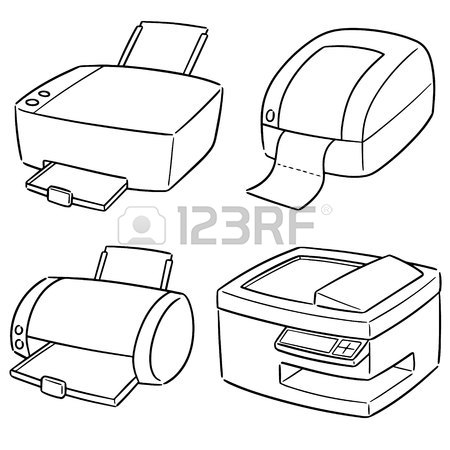Ricoh 5100N - Aficio SP B/W Laser Printer manuals
Owner’s manuals and user’s guides for Print & Scan Ricoh 5100N - Aficio SP B/W Laser Printer.
We providing 2 pdf manuals Ricoh 5100N - Aficio SP B/W Laser Printer for download free by document types: User's Guide, User Manual

Ricoh 5100N - Aficio SP B/W Laser Printer User's Guide (126 pages)
Brand: Ricoh | Category: Print & Scan | Size: 7.13 MB |

Table of contents
SP 5100N
1
Caution:
6
Warning:
8
1.2 <
10
Graphic menu
17
5.3 <
28
5.5 <
30
8.2 <
37
8.3 <
38
8.6 <
41
9.7 <
49
9.8 <
50
9.9 <
51
9.10 <
52
9.11 <
53
9.12 <
54
10.2 <
58
10.4 <
60
10.5 <
61
10.6 <
62
10.7 <
63
Printing
74
Language
77
Paper Tab
81
Graphics Tab
82
Extras Tab
83
About Tab
84
Printer Tab
84
Using Help
84
Document
87
WORLD BEST
89
Dear ABC
89
Fit to Page
97
User’s Guide
101
CONTENTS
104
7. Appendix
105
IP address setup
108
Test Print
111
Configuring WINS
114
Configuring UPnP
114
Using UPnP
114
Printer Port
116
IPP port
116
Ethernet speed
118
TCP/IP printing
120
Bonjour printer
120
7 Appendix
123
Appendix
124
G186-8657
126

Ricoh 5100N - Aficio SP B/W Laser Printer User Manual (20 pages)
Brand: Ricoh | Category: Print & Scan | Size: 0.58 MB |

Table of contents
More products and manuals for Print & Scan Ricoh
| Models | Document Type |
|---|---|
| AFICIO MP01 |
Operations Instructions
  Ricoh AFICIO MP01 Operating instructions,
76 pages
Ricoh AFICIO MP01 Operating instructions,
76 pages
|
| Aficio SP 100 e |
User Manual
 Ricoh Aficio SP 100SU e/SP 100SF e,
4 pages
Ricoh Aficio SP 100SU e/SP 100SF e,
4 pages
|
| GX7000 - Color Inkjet Printer |
User Manual
 Setup and Print Guide – Illustrator CS~CS5,
13 pages
Setup and Print Guide – Illustrator CS~CS5,
13 pages
|
| Aficio GX e3300N |
User Manual
 RICOH AFICIO GX e3300N GELSPRINTER,
2 pages
RICOH AFICIO GX e3300N GELSPRINTER,
2 pages
|
| SP204SF |
User Manual
 LANIER SP204SF AU.cdr - Online Business Pty Ltd,
4 pages
LANIER SP204SF AU.cdr - Online Business Pty Ltd,
4 pages
|
| 220-240 V |
User Manual
 Ricoh Priport HQ9000 Brochure,
4 pages
Ricoh Priport HQ9000 Brochure,
4 pages
|
| Aficio MP 6001 |
User Manual
 Ricoh Aficio MP 6001/MP 7001/MP 8001/MP 9001,
6 pages
Ricoh Aficio MP 6001/MP 7001/MP 8001/MP 9001,
6 pages
|
| Aficio MP C5501 |
User Manual
 Ricoh Aficio MP C4501 PDF Brochure [en] ,
4 pages
Ricoh Aficio MP C4501 PDF Brochure [en] ,
4 pages
|
| 152245 |
User Manual
 Dismountable image forming cartridge, and a corresponding image,
52 pages
Dismountable image forming cartridge, and a corresponding image,
52 pages
|
| Aficio C7535n |
Service Manual
 Ricoh Aficio C7535n Service manual [en] ,
422 pages
Ricoh Aficio C7535n Service manual [en] ,
422 pages
|
| Aficio AP400N |
Service Manual
 Ricoh Aficio AP400N Service manual [en] ,
298 pages
Ricoh Aficio AP400N Service manual [en] ,
298 pages
|
| Aficio SP C821DNX |
User Manual
 Brochure,
6 pages
Brochure,
6 pages
|
| LD117F |
User Manual
 D069 Series Auto Certification and Self Pace Training [en] ,
2 pages
D069 Series Auto Certification and Self Pace Training [en] ,
2 pages
|
| LD117SPF |
User Manual
 Brochure,
6 pages
Brochure,
6 pages
|
| Aficio LP335c |
User Manual
 Bulletin 6,
1 pages
Bulletin 6,
1 pages
|
| Aficio C811DN-T3 |
User Manual
 Ricoh Aficio SP C811DN Series,
6 pages
Ricoh Aficio SP C811DN Series,
6 pages
|
| SP 211 |
User Manual
 Ricoh SP 211 - Drucker,
2 pages
Ricoh SP 211 - Drucker,
2 pages
|
| LD024c |
User Manual
 Technischer Tipp,
3 pages
Technischer Tipp,
3 pages
|
| 152245 |
User Manual
 (12) United States Patent,
52 pages
(12) United States Patent,
52 pages
|
| C811DN - Aficio SP Color Laser Printer |
User Manual
 Product Code G133,
32 pages
Product Code G133,
32 pages
|