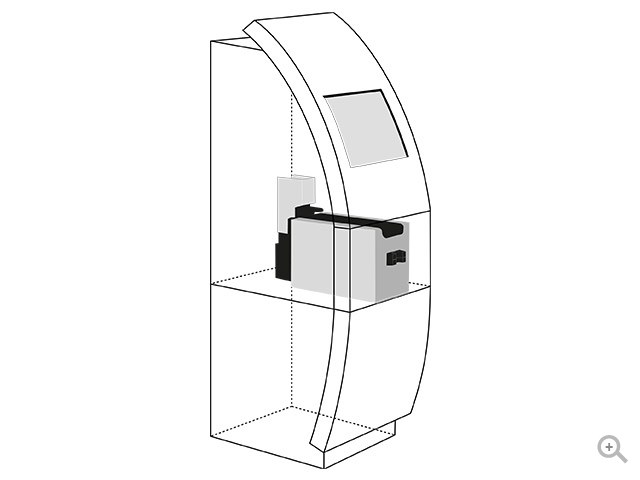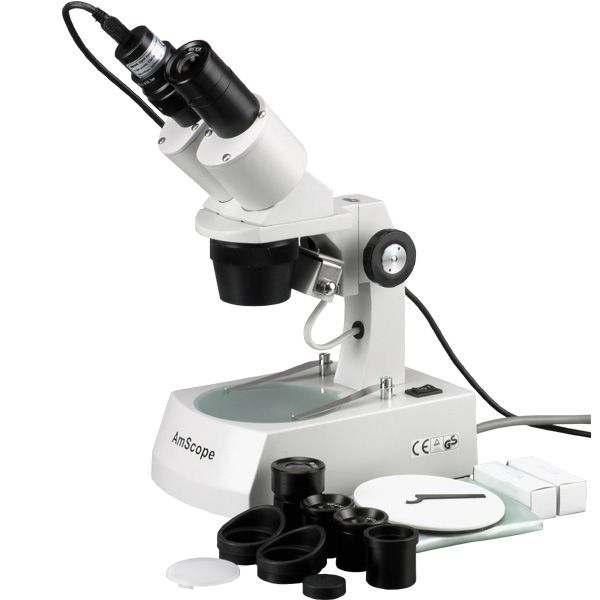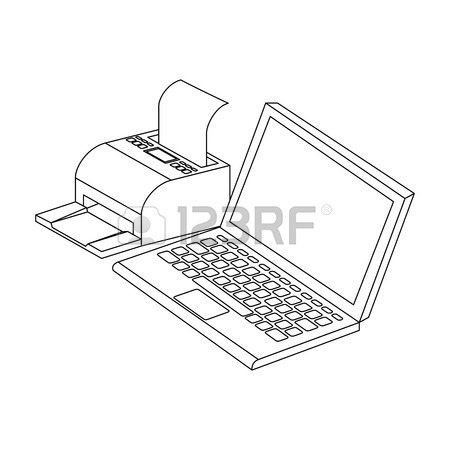Ricoh Aficio C7535n manuals
Owner’s manuals and user’s guides for Print & Scan Ricoh Aficio C7535n.
We providing 1 pdf manuals Ricoh Aficio C7535n for download free by document types: Service Manual

Ricoh Aficio C7535n Service Manual (422 pages)
Brand: Ricoh | Category: Print & Scan | Size: 10.03 MB |

Table of contents
WARNING
24
INSTALLATION
29
Printer
32
1.3 PRINTER
34
PRINTER
35
PRINTER
36
Main Body
50
PM Table
60
WHEN OPEN
78
CAUTION
78
LASER OPTICS
79
LASER OPTICS
82
By-pass Tray
87
Replacement
95
Adjustment
95
3.10 ID SENSORS
101
3.11 FUSING
102
CAUTION
102
FUSING
104
Reassembling
105
FUSING
109
OF THE WAY
116
3.12.4 HDD
118
NVRAM on the BCU
119
3.13 DRIVE UNIT
124
DRIVE UNIT
125
DRIVE UNIT
126
TROUBLESHOOTING
135
4.3 SC TABLE
146
SC TABLE
147
SC TABLE
148
Work-flow
179
Pattern 1
196
Pattern 2
196
Pattern 3
197
Pattern 4
197
4.6.1 SENSORS
202
Trouble
203
Main PSU
204
Sub PSU
204
Starting SP Mode
207
Quitting SP Mode
208
Possible Values
209
Process Speed
210
SP1-XXX (Feed)
214
SP2-XXX (Drum)
225
SP5-XXX (Mode)
252
<Result>
267
0 1 0 1 0 1
267
Example
303
Procedure
304
Error Handling
305
Power Failure
305
5.5.2 MOVE EXEC
310
5.5.3 UNDO EXEC
311
5.6.1 OVERVIEW
312
Menu List
314
Controller Board
315
BCU Board
315
6.1 OVERVIEW
319
6.1.2 PAPER PATH
320
Overview
322
OVERVIEW
323
PROCESS CONTROL
329
PROCESS CONTROL
330
Introduction
334
Toner Near End
334
Toner End
334
Error Messages
342
Skew for YCM
344
6.4.2 DRIVE
348
Mechanism
349
Waste Toner Path
353
6.5 DEVELOPMENT
356
6.5.2 DRIVE
357
Toner Transport
362
6.6 PAPER FEED
364
PAPER FEED
365
PAPER FEED
366
6.7.1 OVERVIEW
372
Drive Motor
373
Rotation Encoder
374
Detailed
377
Descriptions
377
ACS: Off
380
6.8 FUSING
381
Belt and Rollers
382
Fusing Clutch
382
6.9 PAPER EXIT
387
PAPER EXIT
388
6.10 DUPLEX UNIT
389
DUPLEX UNIT
392
DUPLEX UNIT
393
RPCS Driver
398
PS3 Driver
399
Gray Correction
399
Gamma Correction
399
Toner Limitation
400
Sample Print
401
Hold Print
401
Locked Print
401
Stored Print
401
Related SP Modes
402
Tray Locking
403
Auto Continue
404
Auto Tray Select
404
Stapling
405
Punching
406
6.12 PICTBRIDGE
407
Minimum Maximum
412
SPECIFICATIONS
413
Full System
413
2.2 PAPER EXIT
415
Controller
418
More products and manuals for Print & Scan Ricoh
| Models | Document Type |
|---|---|
| Aficio AP400N |
Service Manual
 Ricoh Aficio AP400N Service manual [en] ,
298 pages
Ricoh Aficio AP400N Service manual [en] ,
298 pages
|
| Aficio SP C821DNX |
User Manual
 Brochure,
6 pages
Brochure,
6 pages
|
| LD117F |
User Manual
 D069 Series Auto Certification and Self Pace Training [en] ,
2 pages
D069 Series Auto Certification and Self Pace Training [en] ,
2 pages
|
| LD117SPF |
User Manual
 Brochure,
6 pages
Brochure,
6 pages
|
| Aficio LP335c |
User Manual
 Bulletin 6,
1 pages
Bulletin 6,
1 pages
|
| Aficio C811DN-T3 |
User Manual
 Ricoh Aficio SP C811DN Series,
6 pages
Ricoh Aficio SP C811DN Series,
6 pages
|
| SP 211 |
User Manual
 Ricoh SP 211 - Drucker,
2 pages
Ricoh SP 211 - Drucker,
2 pages
|
| LD024c |
User Manual
 Technischer Tipp,
3 pages
Technischer Tipp,
3 pages
|
| 152245 |
User Manual
 (12) United States Patent,
52 pages
(12) United States Patent,
52 pages
|
| C811DN - Aficio SP Color Laser Printer |
User Manual
 Product Code G133,
32 pages
Product Code G133,
32 pages
|
| Aficio MP 3500P |
User Manual
 Ricoh Aficio MP 3500 - Brochure,
6 pages
Ricoh Aficio MP 3500 - Brochure,
6 pages
|
| Type W3600 |
Technical Information
 Ricoh Type W3600 Technical information,
63 pages
Ricoh Type W3600 Technical information,
63 pages
|
| SP 213SNw |
User Manual
 SUMMARY,
5 pages
SUMMARY,
5 pages
|
| SG K3100DN |
User Manual
 SG K3100DN,
4 pages
SG K3100DN,
4 pages
|
| G183 |
Service Manual
 Ricoh G183 Service manual,
57 pages
Ricoh G183 Service manual,
57 pages
|
| SP 212 SNw |
Installation Guide
 Ricoh SP 212 SNw Installation guide,
240 pages
Ricoh SP 212 SNw Installation guide,
240 pages
|
| Aficio IS 2325 |
User Manual
 Ricoh Aficio IS 2325 User's Manual,
126 pages
Ricoh Aficio IS 2325 User's Manual,
126 pages
|
| feeder |
User Manual
 Ricoh feeder User's Manual,
126 pages
Ricoh feeder User's Manual,
126 pages
|
| Printer L4130 |
User Manual
 Ricoh Printer L4130 User's Manual,
174 pages
Ricoh Printer L4130 User's Manual,
174 pages
|
| Aficio AP4510 |
User Manual
 Ricoh Aficio AP4510 User's Manual,
66 pages
Ricoh Aficio AP4510 User's Manual,
66 pages
|