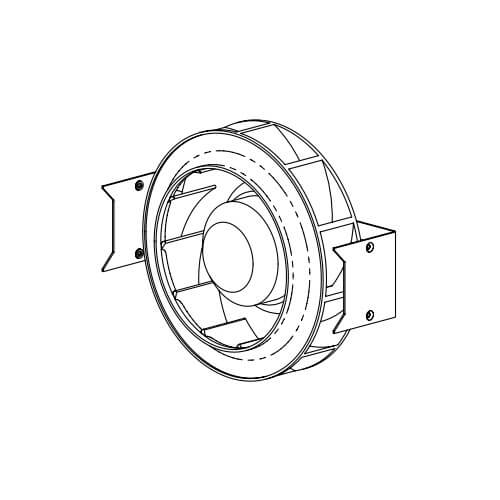Ricoh Aficio ISC 615G manuals
Owner’s manuals and user’s guides for Printers Ricoh Aficio ISC 615G.
We providing 1 pdf manuals Ricoh Aficio ISC 615G for download free by document types: User Manual

Table of contents
3. {OK} key
11
Menu Protect
14
Important
16
ZGDH600J
21
Ethernet
27
Fax Features
100
;?:&=
100
+$ , - _
100
IP-Fax Settings
101
Forwarding
111
Reference
119
Home Position
121
I Press [Exit]
129
Printer Features
138
Maintenance
139
❖ Page Size
142
PCL Menu
145
❖ Data Format
147
❖ Resolution
147
❖ Colour Setting
147
❖ Colour Profile
147
Scanner Features
150
Scan Settings
151
Send Settings
153
Address Book
157
❖ Protection
158
❖ Fax Settings
158
F Press [Yes]
166
G Press [Dest.]
168
I Press [Yes]
181
L Press [Yes]
182
Fax Destination
183
J Press [End]
189
A Press [Dest.]
189
A Press [Option]
193
D Press [Exit]
193
A Press [Tone]
193
M Press [End]
198
A Press [IP]
201
L Press [End]
209
F Press [Dest.]
231
Deleting a Group
263
P Press [End]
277
A Press [Search]
278
Searching
279
Other User Tools
286
❖ Supplies
287
9. Appendix
291
Appendix
292
Duplex Unit
295
Sablotron
301
JPEG LIBRARY
301
Open SSL
305
Open SSH
307
31, 34, 61
316
Copyright © 2005
317
AE AE B229-7808
318
More products and manuals for Printers Ricoh
| Models | Document Type |
|---|---|
| Aficio SP C222SF |
User Manual
 Ricoh Aficio SP C222SF User Manual,
4 pages
Ricoh Aficio SP C222SF User Manual,
4 pages
|
| Aficio MP C6000/C7500 |
User Manual
 Ricoh Aficio MP C6000/C7500 User Manual,
6 pages
Ricoh Aficio MP C6000/C7500 User Manual,
6 pages
|
| Aficio MP C2500 Series |
User Manual
 Ricoh Aficio MP C2500 Series User Manual,
8 pages
Ricoh Aficio MP C2500 Series User Manual,
8 pages
|
| LF 125 (H915) |
User Manual
 Ricoh LF 125 (H915) User Manual,
390 pages
Ricoh LF 125 (H915) User Manual,
390 pages
|
| Aficio MP W2400 |
User Manual
 Ricoh Aficio MP W2400 User Manual,
6 pages
Ricoh Aficio MP W2400 User Manual,
6 pages
|
| Aficio MP C3500 Series |
User Manual
 Ricoh Aficio MP C3500 Series User Manual,
8 pages
Ricoh Aficio MP C3500 Series User Manual,
8 pages
|
| Aficio MP 7000 |
User Manual
 Ricoh Aficio MP 7000 User Manual,
6 pages
Ricoh Aficio MP 7000 User Manual,
6 pages
|
| GX5050N |
User Manual
 Ricoh GX5050N User Manual,
16 pages
Ricoh GX5050N User Manual,
16 pages
|
| Aficio 2051/2060/2075 |
User Manual
 Ricoh Aficio 2051/2060/2075 User Manual,
176 pages
Ricoh Aficio 2051/2060/2075 User Manual,
176 pages
|
| BY1000 |
User Manual
 Ricoh BY1000 User Manual,
250 pages
Ricoh BY1000 User Manual,
250 pages
|
| Priport DX 4640PD |
User Manual
 Ricoh Priport DX 4640PD User Manual,
6 pages
Ricoh Priport DX 4640PD User Manual,
6 pages
|
| 4016 Series |
User Manual
 Ricoh 4016 Series User Manual,
192 pages
Ricoh 4016 Series User Manual,
192 pages
|
| MP 161F |
User Manual
 Ricoh MP 161F User Manual,
6 pages
Ricoh MP 161F User Manual,
6 pages
|
| DDP 70e/DDP 92 |
User Manual
 Ricoh DDP 70e/DDP 92 User Manual,
4 pages
Ricoh DDP 70e/DDP 92 User Manual,
4 pages
|
| Aficio 3045AD |
User Manual
 Ricoh Aficio 3045AD User Manual,
136 pages
Ricoh Aficio 3045AD User Manual,
136 pages
|
| Aficio SP 3400N |
User Manual
 Ricoh Aficio SP 3400N User Manual,
2 pages
Ricoh Aficio SP 3400N User Manual,
2 pages
|
| Infoprint Color 1754 |
User Manual
 Ricoh Infoprint Color 1754 User Manual,
7 pages
Ricoh Infoprint Color 1754 User Manual,
7 pages
|
| Aficio SP C232DN |
User Manual
 Ricoh Aficio SP C232DN User Manual,
4 pages
Ricoh Aficio SP C232DN User Manual,
4 pages
|
| Aficio MP 9000 |
User Manual
 Ricoh Aficio MP 9000 User Manual,
168 pages
Ricoh Aficio MP 9000 User Manual,
168 pages
|
| Aficio IS 2425 |
User Manual
 Ricoh Aficio IS 2425 User Manual,
114 pages
Ricoh Aficio IS 2425 User Manual,
114 pages
|