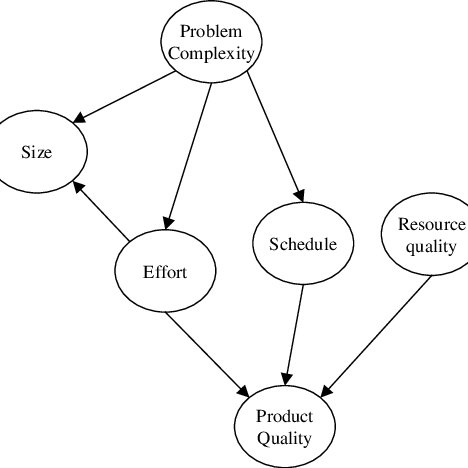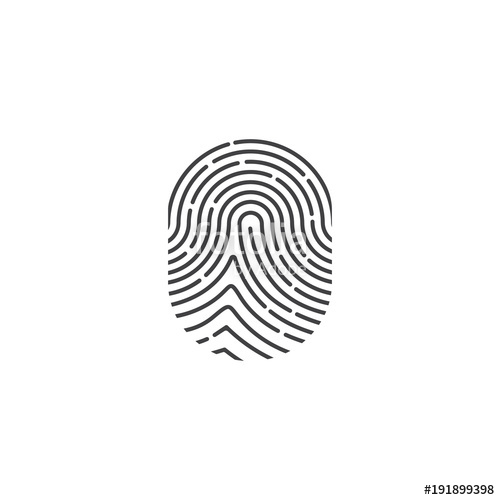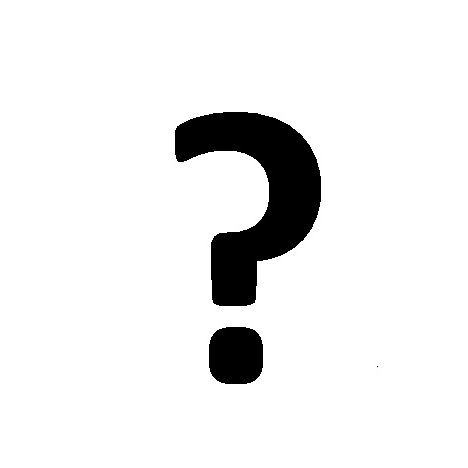Ricoh I700 manuals
Owner’s manuals and user’s guides for Security cameras Ricoh I700.
We providing 1 pdf manuals Ricoh I700 for download free by document types: User's Guide

Table of contents
CONTENTS
4
Guide List
40
Web Settings
80
Important
119
For Windows
141
For Macintosh
142
[Download]
145
Direct Upload
149
C Click on [OK]
157
Appendix
159
Error Messages
165
Troubleshooting
171
SETUP Mode ( )
178
◆ MENU Button
180
Play Mode ( )
180
PC Mode ( )
181
Introduction
185
More products and manuals for Security cameras Ricoh
| Models | Document Type |
|---|---|
| CX6 |
User's Guide
 Ricoh CX6 User Guide,
172 pages
Ricoh CX6 User Guide,
172 pages
|
| FV-L030B1 |
User Manual
 Ricoh FV-L030B1 User's Manual,
32 pages
Ricoh FV-L030B1 User's Manual,
32 pages
|
| FV-G030B1 |
User Manual
 Cameras,
8 pages
Cameras,
8 pages
|
| FV-G030B1 |
User Manual
 Pentax Ricoh Fixed Focal Length FA Lenses,
48 pages
Pentax Ricoh Fixed Focal Length FA Lenses,
48 pages
|
| R50 |
User Manual
 MP 2553SP_Eco Dec [en] ,
6 pages
MP 2553SP_Eco Dec [en] ,
6 pages
|
| R50 |
User Manual
 Company environmental profile - THE ECO,
5 pages
Company environmental profile - THE ECO,
5 pages
|
| R50 |
User Manual
 RICOH R50 BEDIENUNGSANLEITUNG,
2 pages
RICOH R50 BEDIENUNGSANLEITUNG,
2 pages
|
Ricoh devices