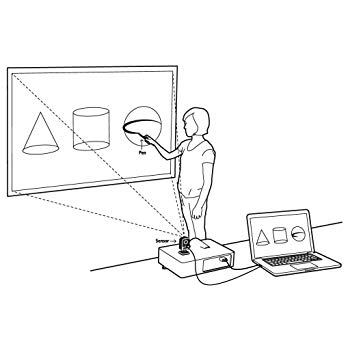Ricoh FOCUS 3-MODE manuals
Owner’s manuals and user’s guides for Bridge cameras Ricoh FOCUS 3-MODE.
We providing 2 pdf manuals Ricoh FOCUS 3-MODE for download free by document types: Specifications, User's Guide

Ricoh FOCUS 3-MODE Specifications (114 pages)
Brand: Ricoh | Category: Bridge cameras | Size: 10.14 MB |

Table of contents
Contents
6
Introduction
11
LCD Panel
17
Menu List
21
Movie Menu
24
Set-up Menu
25
1 Press B
38
Shooting
39
2 Turn R
40
3 Turn Q
40
3 Press a
42
4 Press E
45
5 Press 1
45
Shooting
49
Self-timer
52
Temperature
58
Custom Image
58
Playback
65
7 Press E
74
4 Press F
76
Settings
77
4 Press G
79
Appendix
84
Appendix
100
WARRANTY POLICY
108

Ricoh FOCUS 3-MODE User's Guide (204 pages)
Brand: Ricoh | Category: Bridge cameras | Size: 4.97 MB |

Table of contents
Contents
6
Chapter 1
11
Accessories
15
Rear View
17
Playing Back
50
Chapter 2
61
Movie Mode
73
(DENSITY)
95
Press the #
96
Shutter Speed
102
444441313
104
Reference
108
(SLIDE SHOW)
113
Protecting Files
114
Original Resized
120
N1280 N640
120
Chapter 3
123
(FORMAT [CARD])
126
(LCD BRIGHTNESS)
128
(AUTO POWER OFF)
130
(BEEP SOUND)
131
(VOL. SETTINGS)
132
(LCD CONFIRM.)
133
(SEQUENTIAL NO.)
134
(DATE SETTINGS)
136
(LANGUAGE/ )
137
(USB Connection)
140
XP screen
142
(Windows)
143
(Macintosh)
143
(AF AUX. LIGHT)
147
(DIGITAL ZOOM)
148
(ZOOM BTN. SET.)
149
(START SETTING)
151
Chapter 4
153
Click [OK]
162
For Windows XP
164
Installing Adobe
179
Photoshop
179
Elements
179
(Trial Version)
179
For Macintosh
180
Chapter 5
181
Troubleshooting
182
Shooting
183
Other Problems
186
Service Pack 2
187
Appendices
189
I/O Terminals
190
*L726 2971*
204
More products and manuals for Bridge cameras Ricoh
| Models | Document Type |
|---|---|
| G700SE |
Instruction Manual
 Ricoh G700SE Instruction manual,
6 pages
Ricoh G700SE Instruction manual,
6 pages
|
| Caplio RX |
User Manual
 Brochure PDF Caplio RX,
4 pages
Brochure PDF Caplio RX,
4 pages
|
| R10 |
User's Guide
 Ricoh R10 User guide,
226 pages
Ricoh R10 User guide,
226 pages
|
| RDC-I700 |
Specifications
 Ricoh RDC-I700 Specifications,
138 pages
Ricoh RDC-I700 Specifications,
138 pages
|
| G700 |
User's Guide
 Ricoh G700 User guide,
135 pages
Ricoh G700 User guide,
135 pages
|
| WG-4 GPS |
User Manual
 RICOH WG,
2 pages
RICOH WG,
2 pages
|
| Caplio RR30 |
User Manual
 Brochure PDF Caplio RR30,
4 pages
Brochure PDF Caplio RR30,
4 pages
|
| Capio GX |
Specifications
 Ricoh Capio GX Specifications,
194 pages
Ricoh Capio GX Specifications,
194 pages
|
| WG-4 GPS |
User Manual
 RICOH WG-4 GPS RICOH WG-4,
264 pages
RICOH WG-4 GPS RICOH WG-4,
264 pages
|
| Caplio R40 |
User's Guide
 Ricoh Caplio R40 User guide,
185 pages
Ricoh Caplio R40 User guide,
185 pages
|
| GR Digital II |
User Manual
 http:// www.ricoh.com /r_dc,
6 pages
http:// www.ricoh.com /r_dc,
6 pages
|
| RDC-6000 |
Specifications
 Ricoh RDC-6000 Specifications,
125 pages
Ricoh RDC-6000 Specifications,
125 pages
|
| WG-4 GPS |
User Manual
 RICOH WG-4 GPS RICOH WG-4,
260 pages
RICOH WG-4 GPS RICOH WG-4,
260 pages
|
| RDC-5000 |
Installation Guide
 Ricoh RDC-5000 Installation guide [en] ,
7 pages
Ricoh RDC-5000 Installation guide [en] ,
7 pages
|
| WG-30 |
Specifications
 Ricoh WG-30 Specifications,
204 pages
Ricoh WG-30 Specifications,
204 pages
|
| Caplio R2 |
User Manual
 See the bigger picture-the new Caplio with,
8 pages
See the bigger picture-the new Caplio with,
8 pages
|
| WG-4 GPS |
Specifications
 Ricoh WG-4 GPS Specifications,
28 pages
Ricoh WG-4 GPS Specifications,
28 pages
|
| G700SE |
User Manual
 Ricoh G700SE Software Configuration,
7 pages
Ricoh G700SE Software Configuration,
7 pages
|
| G700SE |
User Manual
 Ricoh Camera with GPS-Photo Link,
8 pages
Ricoh Camera with GPS-Photo Link,
8 pages
|
| CAPLIOG4 |
User Manual
 Caplio G4/G4Wide Skrócona instrukcja obsługi,
22 pages
Caplio G4/G4Wide Skrócona instrukcja obsługi,
22 pages
|