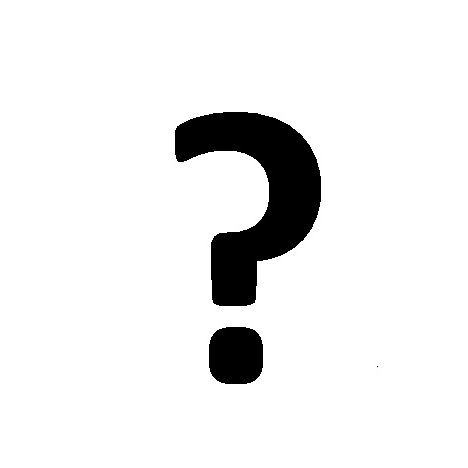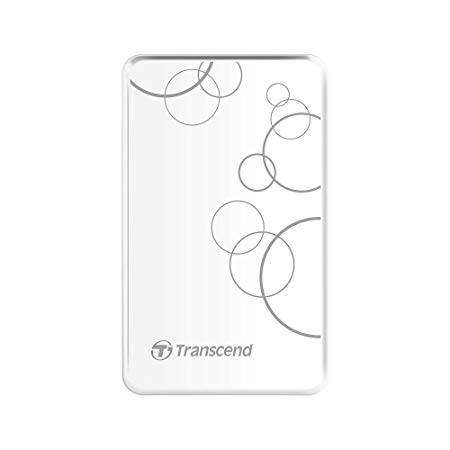Ricoh RDC I500 manuals
Owner’s manuals and user’s guides for Bridge cameras Ricoh RDC I500.
We providing 2 pdf manuals Ricoh RDC I500 for download free by document types: Specifications, User Manual

Table of contents
CONTENTS
4
Functions
10
The Internet
14
Provider
17
Flow Chart
18
Important
22
Name Server
28
SMTP and POP
36
Using E-Mail
85
Sending Mail
88
HTML Template
101
Appendix
113
Character Input
114
Troubleshooting
115
■ JOB Navi. Func
121
Functional Index
122
Recording Mode
123
◆ Ô Button
123
◆ MENU Button
123
Play Mode ( )
124
◆ Ô Button
124
PC Mode ( )
125
Introduction
129
More products and manuals for Bridge cameras Ricoh
| Models | Document Type |
|---|---|
| Capio GX |
Specifications
 Ricoh Capio GX Specifications,
8 pages
Ricoh Capio GX Specifications,
8 pages
|
| Caplio R 3 |
User Manual
 Caplio R3 Presse,
6 pages
Caplio R3 Presse,
6 pages
|
| CAPLIO Caplio R4 |
User Manual
 y pulse el botón,
188 pages
y pulse el botón,
188 pages
|
| Caplio G3 |
User Manual
 Brochure PDF Caplio G3,
4 pages
Brochure PDF Caplio G3,
4 pages
|
| Caplio R5 |
User Manual
 Drücken Sie,
191 pages
Drücken Sie,
191 pages
|
| G600 |
User Manual
 New: RICOH G600 Press Release Digital Cameras,
6 pages
New: RICOH G600 Press Release Digital Cameras,
6 pages
|
| GR DIGITAL M |
User's Guide
 Ricoh GR DIGITAL M User guide,
181 pages
Ricoh GR DIGITAL M User guide,
181 pages
|
| Caplio RX |
Specifications
 Ricoh Caplio RX Specifications,
183 pages
Ricoh Caplio RX Specifications,
183 pages
|
| GX100VF |
User Manual
 New: RICOH Caplio GX100 Ricoh launches the Caplio GX100,
7 pages
New: RICOH Caplio GX100 Ricoh launches the Caplio GX100,
7 pages
|
| CAPLIO Caplio R4 |
User's Guide
 Ricoh CAPLIO Caplio R4 User guide,
188 pages
Ricoh CAPLIO Caplio R4 User guide,
188 pages
|
| Caplio R6 |
User Manual
 Drücken Sie,
195 pages
Drücken Sie,
195 pages
|
| CX2 |
User's Guide
 Ricoh CX2 User guide,
248 pages
Ricoh CX2 User guide,
248 pages
|
| Caplio RR-1 |
User Manual
 Caplio Utility for Windows,
30 pages
Caplio Utility for Windows,
30 pages
|
| Caplio R1 |
User's Guide
 Ricoh Caplio R1 User guide,
156 pages
Ricoh Caplio R1 User guide,
156 pages
|
| Caplio RR30 |
User Manual
 ricoh.com,
156 pages
ricoh.com,
156 pages
|
| Caplio RZ1 |
User Manual
 Brochure PDF Caplio RZ1,
6 pages
Brochure PDF Caplio RZ1,
6 pages
|
| Caplio RR-10 |
Instruction Manual
 Ricoh Caplio RR-10 Instruction manual,
54 pages
Ricoh Caplio RR-10 Instruction manual,
54 pages
|
| Caplio RR-120 |
User Manual
 Ricoh Caplio RR-120 User`s manual,
102 pages
Ricoh Caplio RR-120 User`s manual,
102 pages
|
| Caplio R1 |
User Manual
 Brochure PDF Caplio R1 [en] ,
6 pages
Brochure PDF Caplio R1 [en] ,
6 pages
|
| CAPLIO Caplio R4 |
User Manual
 Taste,
188 pages
Taste,
188 pages
|
Ricoh devices