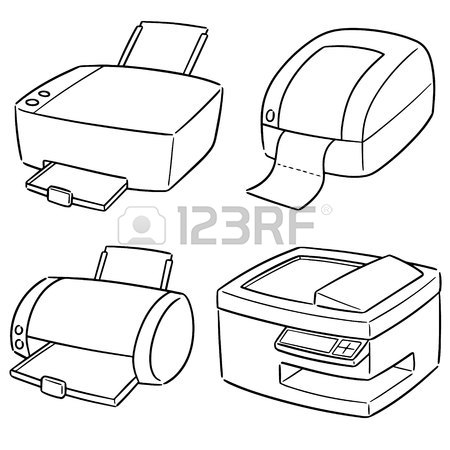Ricoh 3245 manuals
Owner’s manuals and user’s guides for Faxes Ricoh 3245.
We providing 1 pdf manuals Ricoh 3245 for download free by document types: User Manual

Table of contents
Important
14
2. Faxing
21
Transmitted
31
Started
32
Reference
35
ZLBS050N
36
Reception
58
Preparation
65
Limitation
66
Scanned In
72
Programming
84
Deleting
87
Troubleshooting
100
Solving Problems
101
EN USA B712-8510
106
More products and manuals for Faxes Ricoh
| Models | Document Type |
|---|---|
| LASER FACSIMILE |
User Manual
 Ricoh LASER FACSIMILE User Manual,
59 pages
Ricoh LASER FACSIMILE User Manual,
59 pages
|
| FAX4430NF |
User Manual
 Ricoh FAX4430NF User Manual,
6 pages
Ricoh FAX4430NF User Manual,
6 pages
|
| 7500 |
User Manual
 Ricoh 7500 User Manual,
292 pages
Ricoh 7500 User Manual,
292 pages
|
| FAX3320L |
User Manual
 Ricoh FAX3320L User Manual,
4 pages
Ricoh FAX3320L User Manual,
4 pages
|
| 3900L |
User Manual
 Ricoh 3900L User Manual,
6 pages
Ricoh 3900L User Manual,
6 pages
|
| Facsimile |
User Manual
 Ricoh Facsimile User Manual,
228 pages
Ricoh Facsimile User Manual,
228 pages
|
| 2000 |
User Manual
 Ricoh 2000 User Manual,
204 pages
Ricoh 2000 User Manual,
204 pages
|
| Aficio 340 |
User Manual
 Ricoh Aficio 340 User Manual,
494 pages
Ricoh Aficio 340 User Manual,
494 pages
|
| 3232 |
User Manual
 Ricoh 3232 User Manual,
108 pages
Ricoh 3232 User Manual,
108 pages
|
| 7500 |
User Manual
 Ricoh 7500 User Manual,
158 pages
Ricoh 7500 User Manual,
158 pages
|
| 1900L |
User Manual
 Ricoh 1900L User Manual,
2 pages
Ricoh 1900L User Manual,
2 pages
|
| 2400L |
User Manual
 Ricoh 2400L User Manual,
926 pages
Ricoh 2400L User Manual,
926 pages
|
| FAX1180L |
User Manual
 Ricoh FAX1180L User Manual,
2 pages
Ricoh FAX1180L User Manual,
2 pages
|


/1.jpg)