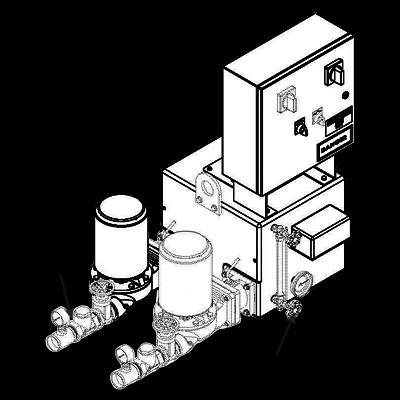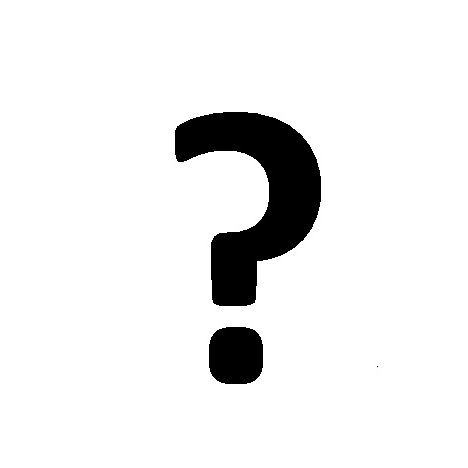Ricoh 7500 manuals
Owner’s manuals and user’s guides for Faxes Ricoh 7500.
We providing 2 pdf manuals Ricoh 7500 for download free by document types: User Manual

Table of contents
7. Appendix
10
Reference
14
B Press [No]
80
F Press [OK]
100
D Press [OK]
102
On Hook Dial
103
Transmission
104
Manual Dial
105
Sender Settings
107
G Press [OK]
108
L Press [OK]
112
K Press [OK]
115
E Press [Exit]
120
E Press [OK]
122
Storage Report)
126
Important
141
Closed Network
144
Fax Header Print
148
3. Reception
151
Reception
152
Reception Modes
156
Printing Options
167
CP2B02E0
170
G Press [Exit]
181
E Press [Change]
187
F Press [SMTP]
187
H Press [OK]
188
I Press [Exit]
188
D Press [Print]
190
File List)
191
Resending a File
193
Print Journal
202
C Select [All]
203
D Select a user
205
Reception File)
210
D Press [Yes]
212
Personal Boxes
215
C Press [Print]
221
F Press [Yes]
223
C Press [OK]
228
D Press [Exit]
235
F Press [Cancel]
236
B Press [Clear]
239
Fax via Computer
244
Saving as files
254
E Click [Save]
262
Programs
272
Appendix
274
Specifications
279
Maximum Values
282
GB GB B819-8600
292
More products and manuals for Faxes Ricoh
| Models | Document Type |
|---|---|
| FAX3320L |
User Manual
 Ricoh FAX3320L User Manual,
4 pages
Ricoh FAX3320L User Manual,
4 pages
|
| 3900L |
User Manual
 Ricoh 3900L User Manual,
6 pages
Ricoh 3900L User Manual,
6 pages
|
| Facsimile |
User Manual
 Ricoh Facsimile User Manual,
228 pages
Ricoh Facsimile User Manual,
228 pages
|
| 2000 |
User Manual
 Ricoh 2000 User Manual,
204 pages
Ricoh 2000 User Manual,
204 pages
|
| Aficio 340 |
User Manual
 Ricoh Aficio 340 User Manual,
494 pages
Ricoh Aficio 340 User Manual,
494 pages
|
| 3232 |
User Manual
 Ricoh 3232 User Manual,
108 pages
Ricoh 3232 User Manual,
108 pages
|
| 1900L |
User Manual
 Ricoh 1900L User Manual,
2 pages
Ricoh 1900L User Manual,
2 pages
|
| 2400L |
User Manual
 Ricoh 2400L User Manual,
926 pages
Ricoh 2400L User Manual,
926 pages
|
| FAX1180L |
User Manual
 Ricoh FAX1180L User Manual,
2 pages
Ricoh FAX1180L User Manual,
2 pages
|
| 3245 |
User Manual
 Ricoh 3245 User Manual,
108 pages
Ricoh 3245 User Manual,
108 pages
|
| LASER FACSIMILE |
User Manual
 Ricoh LASER FACSIMILE User Manual,
59 pages
Ricoh LASER FACSIMILE User Manual,
59 pages
|
| FAX4430NF |
User Manual
 Ricoh FAX4430NF User Manual,
6 pages
Ricoh FAX4430NF User Manual,
6 pages
|
Ricoh devices