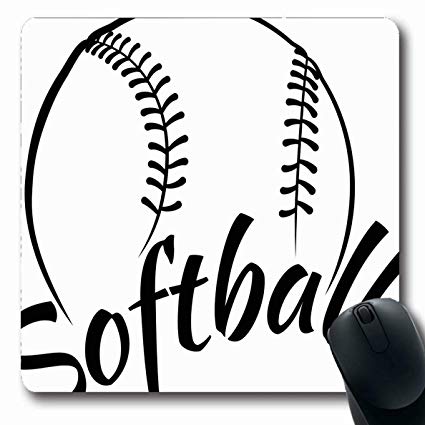Ricoh 700 manuals
Owner’s manuals and user’s guides for Printers Ricoh 700.
We providing 1 pdf manuals Ricoh 700 for download free by document types: User Manual

Table of contents
CAUTION:
8
7.REMARKS
14
1. ADF tray
21
1. Basics
33
Originals
35
Copy Paper
39
Used Toner
43
2. Copying
45
ND1C01EE
48
90° Turn
50
Inch version
60
Rotated copy
62
Programs
94
D Press the
100
A Press the
100
Job Preset
101
Other Functions
104
E Press the
106
Sample Copy
108
Clear/Stop
108
B Press the
118
C Press the
118
CP2M01EE
120
H Press the
122
I Press the
122
Duplex/Combine
123
1 Sided
127
2 Sided
127
Reference
130
Limitation
131
GCSHUY1E
132
GCSHUY2E
132
Series/Book
153
Landscape
164
Cover/Slip Sheet
167
Chapters
174
F Press the
176
Slip Sheets
178
Double Copies
181
Image Repeat
183
Border Erase
189
Center Erase
191
Centering
195
GCSTMP6E
203
G Press the
205
Date Stamp
210
GCSTMP7E
211
1. Front
215
J Press the
221
Document Server
226
Goes Wrong
263
Connect Copy
265
Adjust Image
275
Loading Paper
279
ZBQY020E
280
ZBQY030E
280
ZBQY010E
280
ZBQY220E
292
When R is lit
296
Important
300
Adding Staples
301
ZBQP530E
302
ZBQP540E
302
ZBQP550E
302
ZBQP560E
302
ZBQP210E
304
ZBQP220E
304
ZBQP230E
304
ZBQP240E
304
ZBQP250E
304
Booklet Finisher
306
ZBQP630E
310
ZBQP640E
310
ZBQP650E
310
ZBQP660E
310
ZBQP330E
312
ZBQP340E
312
ZBQP350E
312
ZBQP360E
312
ZBQP370E
312
Date Dtamp
324
Page Numbering
324
ZBQS130E
325
Stamp Setting
325
General Features
326
Page Format
333
User Stamp
341
Input/Output
345
Count Manager
347
7. REMARKS
349
8. Specification
355
Specification
356
Mainframe
357
Document Feeder
359
356 UE USA A293
372
More products and manuals for Printers Ricoh
| Models | Document Type |
|---|---|
| Aficio MP 3500/MP 4500 |
User Manual
 Ricoh Aficio MP 3500/MP 4500 User Manual,
6 pages
Ricoh Aficio MP 3500/MP 4500 User Manual,
6 pages
|
| Aficio SP 3300D |
User Manual
 Ricoh Aficio SP 3300D User Manual,
2 pages
Ricoh Aficio SP 3300D User Manual,
2 pages
|
| SP 1210N |
User Manual
 Ricoh SP 1210N User Manual,
2 pages
Ricoh SP 1210N User Manual,
2 pages
|
| Aficio 8060 |
User Manual
 Ricoh Aficio 8060 User Manual,
144 pages
Ricoh Aficio 8060 User Manual,
144 pages
|
| Aficio SP 8200DN |
User Manual
 Ricoh Aficio SP 8200DN User Manual,
4 pages
Ricoh Aficio SP 8200DN User Manual,
4 pages
|
| Aficio SP W2470 |
User Manual
 Ricoh Aficio SP W2470 User Manual,
2 pages
Ricoh Aficio SP W2470 User Manual,
2 pages
|
| Aficio CL7200 |
User Manual
 Ricoh Aficio CL7200 User Manual,
4 pages
Ricoh Aficio CL7200 User Manual,
4 pages
|
| PRO C900s |
User Manual
 Ricoh PRO C900s User Manual,
12 pages
Ricoh PRO C900s User Manual,
12 pages
|
| Priport JP4500 |
User Manual
 Ricoh Priport JP4500 User Manual,
4 pages
Ricoh Priport JP4500 User Manual,
4 pages
|
| 6513 |
User Manual
 Ricoh 6513 User Manual,
264 pages
Ricoh 6513 User Manual,
264 pages
|
| Aficio MP 161L |
User Manual
 Ricoh Aficio MP 161L User Manual,
64 pages
Ricoh Aficio MP 161L User Manual,
64 pages
|
| PRIPORT JP1250 |
User Manual
 Ricoh PRIPORT JP1250 User Manual,
144 pages
Ricoh PRIPORT JP1250 User Manual,
144 pages
|
| 270 |
User Manual
 Ricoh 270 User Manual,
160 pages
Ricoh 270 User Manual,
160 pages
|
| Aficio RPCS MP 2000 |
User Manual
 Ricoh Aficio RPCS MP 2000 User Manual,
108 pages
Ricoh Aficio RPCS MP 2000 User Manual,
108 pages
|
| 3030 |
User Manual
 Ricoh 3030 User Manual,
116 pages
Ricoh 3030 User Manual,
116 pages
|
| Aficio MP MP C3500/C4500 |
User Manual
 Ricoh Aficio MP MP C3500/C4500 User Manual,
166 pages
Ricoh Aficio MP MP C3500/C4500 User Manual,
166 pages
|
| CL3000DN |
User Manual
 Ricoh CL3000DN User Manual,
84 pages
Ricoh CL3000DN User Manual,
84 pages
|
| 4506 |
User Manual
 Ricoh 4506 User Manual,
222 pages
Ricoh 4506 User Manual,
222 pages
|
| 1013F |
User Manual
 Ricoh 1013F User Manual,
86 pages
Ricoh 1013F User Manual,
86 pages
|
| GX2500 |
User Manual
 Ricoh GX2500 User Manual,
2 pages
Ricoh GX2500 User Manual,
2 pages
|