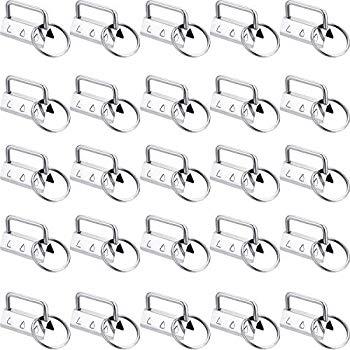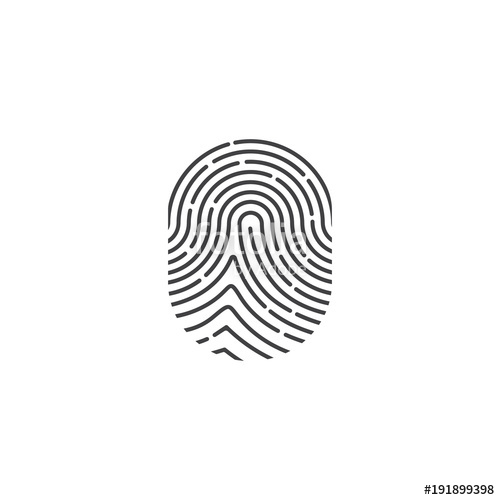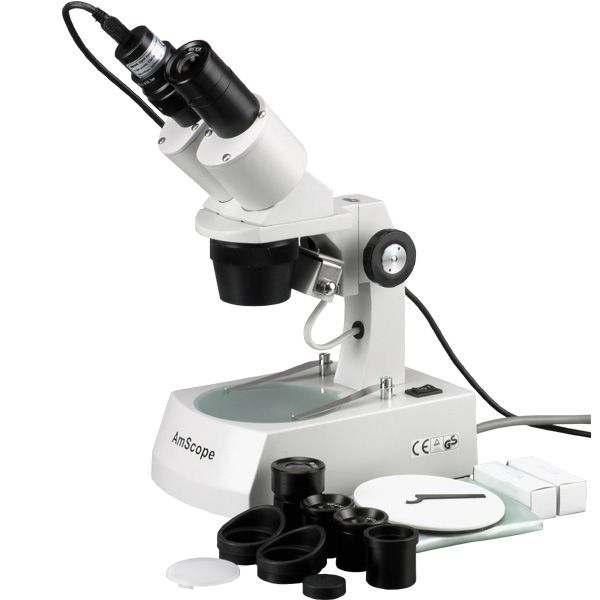Ricoh Aficio IS 2325 manuals
Owner’s manuals and user’s guides for Print & Scan Ricoh Aficio IS 2325.
We providing 1 pdf manuals Ricoh Aficio IS 2325 for download free by document types: User Manual

Ricoh Aficio IS 2325 User Manual (126 pages)
Brand: Ricoh | Category: Print & Scan | Size: 3.24 MB |

Table of contents
Panel Tone
12
Up in Red
13
This Machine
16
❖ Combine
26
❖ Reception
40
❖ Printing
41
❖ PCL 6/5e
63
Important
73
•For MFP
99
Reference
104
Adding Toner
105
Replacing Toner
106
Waste Toner
107
BAK004S
108
Cartridge
109
F Lower the ARDF
110
ZEXH100J
110
9. Remarks
117
Power Connection
119
AE AE D010-7626A
124
More products and manuals for Print & Scan Ricoh
| Models | Document Type |
|---|---|
| feeder |
User Manual
 Ricoh feeder User's Manual,
126 pages
Ricoh feeder User's Manual,
126 pages
|
| Printer L4130 |
User Manual
 Ricoh Printer L4130 User's Manual,
174 pages
Ricoh Printer L4130 User's Manual,
174 pages
|
| Aficio AP4510 |
User Manual
 Ricoh Aficio AP4510 User's Manual,
66 pages
Ricoh Aficio AP4510 User's Manual,
66 pages
|
| LD117F |
User Manual
 Brochure,
6 pages
Brochure,
6 pages
|
| Aficio MP 7500 S/P |
Specifications
 Ricoh Aficio MP 7500 S/P Specifications,
72 pages
Ricoh Aficio MP 7500 S/P Specifications,
72 pages
|
| Aficio MP 2500SPF |
User Manual
 Brochure,
6 pages
Brochure,
6 pages
|
| Aficio MP C5000 |
User Manual
 Brochure - Ricoh USA,
8 pages
Brochure - Ricoh USA,
8 pages
|
| Aficio MP C5000 |
User Manual
 www.ricoh,
60 pages
www.ricoh,
60 pages
|
| GX7000 - Color Inkjet Printer |
Installation Guide
 Ricoh GX7000 - Color Inkjet Printer Installation guide,
25 pages
Ricoh GX7000 - Color Inkjet Printer Installation guide,
25 pages
|
| Aficio MP C5000 |
User Manual
 SO4661_Brochure MPC4000.indd,
2 pages
SO4661_Brochure MPC4000.indd,
2 pages
|
| LDD250 |
User Manual
 Brochure,
4 pages
Brochure,
4 pages
|
| 2045 |
User Manual
 Brochure,
8 pages
Brochure,
8 pages
|
| DSm716 |
User Manual
 DSm716 DSm721d,
6 pages
DSm716 DSm721d,
6 pages
|
| DSC224 |
User Manual
 DSc224/DSc232,
6 pages
DSc224/DSc232,
6 pages
|
| Aficio SPC400DN |
User Manual
 AFICIO SP C400DN PRODUCT LAUNCH TRAINING,
95 pages
AFICIO SP C400DN PRODUCT LAUNCH TRAINING,
95 pages
|
| Aficio AP400N |
Setup Guide
 Ricoh Aficio AP400N Setup guide,
19 pages
Ricoh Aficio AP400N Setup guide,
19 pages
|
| Aficio MP 171 SpF |
User Manual
 Brochure,
6 pages
Brochure,
6 pages
|
| AP4510 |
Setup Guide
 Ricoh AP4510 Setup guide,
66 pages
Ricoh AP4510 Setup guide,
66 pages
|
| Aficio 2238C |
User Manual
 Complete Document Management with Colour,
6 pages
Complete Document Management with Colour,
6 pages
|
| CL1000N |
User Manual
 Ricoh Aficio CL1000N,
22 pages
Ricoh Aficio CL1000N,
22 pages
|