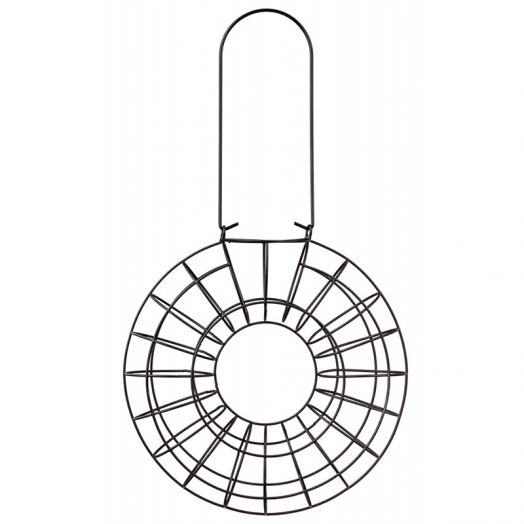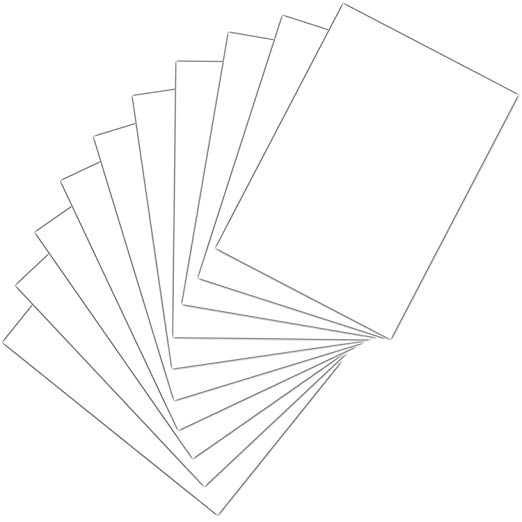Ricoh G113 manuals
Owner’s manuals and user’s guides for Laser/LED printers Ricoh G113.
We providing 1 pdf manuals Ricoh G113 for download free by document types: Specifications

Table of contents
Thick Paper
11
Envelopes
12
Print Area
13
❖ Envelope
14
Paper Input
32
Bypass Tray:
32
Thick Paper
32
Bypass Size:
34
2004 61
61
Adjustment:
73
2004 75
75
Windows 2000
87
Appendix
115
Consumables
116
Specifications
118
, 20 lb.)
120
More products and manuals for Laser/LED printers Ricoh
| Models | Document Type |
|---|---|
| LD540C |
User Manual
 Brochure,
8 pages
Brochure,
8 pages
|
| Aficio 180 |
Operations Instructions
 Ricoh Aficio 180 Operating instructions,
116 pages
Ricoh Aficio 180 Operating instructions,
116 pages
|
| C4040 |
User Manual
 Savin - C4040,
8 pages
Savin - C4040,
8 pages
|
| UC5 |
User Manual
 RICOH PRIPORT JP8500,
6 pages
RICOH PRIPORT JP8500,
6 pages
|
| G183 |
Operations Instructions
 Ricoh G183 Operating instructions,
284 pages
Ricoh G183 Operating instructions,
284 pages
|
| FAX1400L |
Operations Instructions
 Ricoh FAX1400L Operating instructions,
88 pages
Ricoh FAX1400L Operating instructions,
88 pages
|
| Aficio SP C232DN |
Specifications
 Ricoh Aficio SP C232DN Specifications,
288 pages
Ricoh Aficio SP C232DN Specifications,
288 pages
|
| IS300e |
User Manual
 PDF - ALL OFFICE EQUIPMENT,
4 pages
PDF - ALL OFFICE EQUIPMENT,
4 pages
|
| AFICIO MP01 |
Operations Instructions
 Ricoh AFICIO MP01 Operating instructions,
152 pages
Ricoh AFICIO MP01 Operating instructions,
152 pages
|
| Aficio 340 |
User Manual
 Ricoh Aficio 340 User's Manual,
209 pages
Ricoh Aficio 340 User's Manual,
209 pages
|
| TC-IIR |
User Manual
 Ricoh TC-IIR User's Manual,
2 pages
Ricoh TC-IIR User's Manual,
2 pages
|
| 1764 |
User Manual
 Ricoh 1764 User's Manual,
12 pages
Ricoh 1764 User's Manual,
12 pages
|
| C3500/C4500 |
User Manual
 Ricoh C3500/C4500 User's Manual,
166 pages
Ricoh C3500/C4500 User's Manual,
166 pages
|
| Infoprint 1767 |
User Manual
 Ricoh Infoprint 1767 User's Manual,
7 pages
Ricoh Infoprint 1767 User's Manual,
7 pages
|
| SMFC210M |
User Manual
 Ricoh SMFC210M User's Manual,
4 pages
Ricoh SMFC210M User's Manual,
4 pages
|
| Type 2018 |
User Manual
 Ricoh Type 2018 User's Manual,
54 pages
Ricoh Type 2018 User's Manual,
54 pages
|
| C232SF |
User Manual
 Ricoh C232SF User's Manual,
4 pages
Ricoh C232SF User's Manual,
4 pages
|
| Aficio IS 2315 |
User Manual
 Ricoh Aficio IS 2315 User's Manual,
92 pages
Ricoh Aficio IS 2315 User's Manual,
92 pages
|
| Laser MFP Printer |
User Manual
 Ricoh Laser MFP Printer User's Manual,
129 pages
Ricoh Laser MFP Printer User's Manual,
129 pages
|
| C901 |
User Manual
 Ricoh C901 User's Manual,
8 pages
Ricoh C901 User's Manual,
8 pages
|