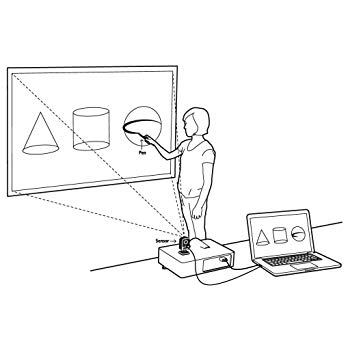Ricoh Remote Communication Gate S manuals
Owner’s manuals and user’s guides for Software Ricoh Remote Communication Gate S.
We providing 4 pdf manuals Ricoh Remote Communication Gate S for download free by document types: User Manual, Installation Guide

Ricoh Remote Communication Gate S User Manual (23 pages)
Brand: Ricoh | Category: Software | Size: 0.68 MB |

Table of contents
@ Remote
1
1. Software
18

Ricoh Remote Communication Gate S Installation Guide (76 pages)
Brand: Ricoh | Category: Software | Size: 1.10 MB |

Table of contents

Ricoh Remote Communication Gate S Installation Guide (416 pages)
Brand: Ricoh | Category: Software | Size: 5.96 MB |

Table of contents
11. Appendix
18
Top Page
45
Page content
47
Site Map
49
3. Settings
100
@Remote Settings
103
Basic Settings
104
Email Settings
106
System Status
108
Icon Explanation
134
Deleting Devices
142
Managing Filters
145
The Counter tab
152
The Download tab
153
Editing a Map
162
Deleting Maps
163
Error Report
167
Task List
195
Managing Tasks
196
Other Task List
197
Access Log
208
System Log
219
Exporting Logs
222
Log Output Tool
223
Export"
232
Start Packager
251
Allocation Files
256
Scenario Files
261
Example:
271
Specify a blank
279
Deleting a port
279
Exporting Data
306
Using Help
309
Adding Users
321
Information
324
System Log Code
343
Troubleshooting
404
© 2008-2010
415
M371-8620B EN
416

Ricoh Remote Communication Gate S User Manual (26 pages)
Brand: Ricoh | Category: Software | Size: 0.30 MB |

Table of contents
5-1-19 Other
20
More products and manuals for Software Ricoh
| Models | Document Type |
|---|---|
| PCL6 Driver |
Technical Information
 Ricoh PCL6 Driver Technical information,
134 pages
Ricoh PCL6 Driver Technical information,
134 pages
|
| Caplio Utility for Windows |
Specifications
 Ricoh Caplio Utility for Windows Specifications,
18 pages
Ricoh Caplio Utility for Windows Specifications,
18 pages
|
| SP4100N - Aficio SP B/W Laser Printer |
User Manual
 Ricoh Aficio SP 4100SF/SP 4110SF/SP 4100SFL,
4 pages
Ricoh Aficio SP 4100SF/SP 4110SF/SP 4100SFL,
4 pages
|
| SP4100N - Aficio SP B/W Laser Printer |
User Manual
 Ricoh Aficio SP 4100N-KP,
4 pages
Ricoh Aficio SP 4100N-KP,
4 pages
|
| Aficio SP 1200SF |
User Manual
 Compact and affordable desktop MFPs Sales Guide,
26 pages
Compact and affordable desktop MFPs Sales Guide,
26 pages
|
| G700SE |
Operations Manual
 Ricoh G700SE Operation Manual,
50 pages
Ricoh G700SE Operation Manual,
50 pages
|
| G800 |
User's Guide
 Ricoh G800 Software User Guide,
49 pages
Ricoh G800 Software User Guide,
49 pages
|
| HotSpot Printing App |
User Manual
 Ricoh HotSpot Printer/MFP,
19 pages
Ricoh HotSpot Printer/MFP,
19 pages
|
| AP3850C |
Service Manual
 Ricoh AP3850C Technical data,
200 pages
Ricoh AP3850C Technical data,
200 pages
|
| SP 1200S |
User Manual
 Brochure,
4 pages
Brochure,
4 pages
|
| SP C420DN-KP - Aficio Color Laser Printer |
User Manual
 State of Arkansas/US Communites,
59 pages
State of Arkansas/US Communites,
59 pages
|
| Caplio Utility for Windows |
User's Guide
 Ricoh Caplio Utility for Windows User guide,
28 pages
Ricoh Caplio Utility for Windows User guide,
28 pages
|
| LD528C |
Technical Information
 Ricoh LD528C Technical information,
78 pages
Ricoh LD528C Technical information,
78 pages
|
| C221N - Aficio SP Color Laser Printer |
User's Guide
 Ricoh C221N - Aficio SP Color Laser Printer User guide,
36 pages
Ricoh C221N - Aficio SP Color Laser Printer User guide,
36 pages
|
| Aficio SP 4110N-KP |
User Manual
 MSRP Price List - Tech Data Corporation,
38 pages
MSRP Price List - Tech Data Corporation,
38 pages
|
| Aficio SP C242DN |
User Manual
 Brochure,
4 pages
Brochure,
4 pages
|
| HotSpot Printing App |
User's Guide
 Ricoh HotSpot Printing App User`s guide,
21 pages
Ricoh HotSpot Printing App User`s guide,
21 pages
|
| Caplio RICOH Gate for Windows |
User Manual
 Windows,
79 pages
Windows,
79 pages
|
| Type 480 |
User Manual
 RW-480 PLOTBASE - Savin Corporation,
234 pages
RW-480 PLOTBASE - Savin Corporation,
234 pages
|
| SP 1200S |
User Manual
 Ricoh SP 1200 SF Brochure,
8 pages
Ricoh SP 1200 SF Brochure,
8 pages
|