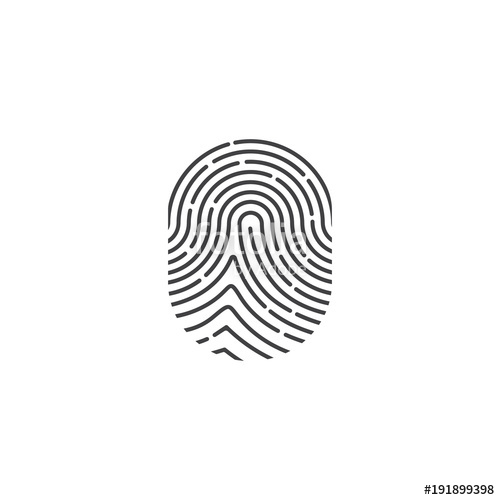Ricoh SP 1200S manuals
Owner’s manuals and user’s guides for Software Ricoh SP 1200S.
We providing 5 pdf manuals Ricoh SP 1200S for download free by document types: User Manual, Service Manual, User's Guide

Table of contents
M085/M086
13
1.2 OVERVIEW
40
Product
41
Information
41
ADF part
45
PCB ASSY
66
HARNESS ASSY
72
SOLENOID
73
Replacement
103
Adjustment
103
4.7.12 ADF MOTOR
107
4.8.2 CORD HOOK
113
4.8.3 PANEL UNIT
113
4.8.6 LCD
115
4.8.11 NCU PCB
119
Rev. 11/30/2011
184
MAINTENANCE MODE
192
SM 5-3 M085/M086
193
Service
193
Maintenance
193
FUNCTIONS
194
SM 5-5 M085/M086
195
M085/M086 5-6 SM
196
SM 5-7 M085/M086
197
M085/M086 5-8 SM
198
SM 5-9 M085/M086
199
Maintenance Mode
210
(only M085)
236
5.3.2 WSW01
244
5.3.3 WSW02
246
5.3.4 WSW03
247
5.3.5 WSW04
249
5.3.6 WSW05
250
5.3.7 WSW06
252
5.3.8 WSW07
255
5.3.9 WSW08
257
5.3.10 WSW09
258
5.3.11 WSW10
260
5.3.12 WSW11
261
5.3.13 WSW12
262
5.3.14 WSW13
264
5.3.15 WSW14
265
5.3.16 WSW15
266
5.3.17 WSW16
267
5.3.18 WSW17
268
5.3.19 WSW18
269
5.3.20 WSW19
270
5.3.21 WSW20
271
5.3.22 WSW21
272
5.3.23 WSW22
273
5.3.24 WSW23
274
5.3.25 WSW24
276
5.3.26 WSW25
277
5.3.27 WSW26
278
5.3.28 WSW27
280
5.3.29 WSW28
281
5.3.30 WSW29
282
5.3.31 WSW30
282
5.3.32 WSW31
283
5.3.33 WSW32
284
5.3.34 WSW33
284
5.3.35 WSW34
285
5.3.36 WSW35
285
5.3.37 WSW36
286
5.3.38 WSW37
287
5.3.39 WSW38
288
5.3.40 WSW39
290
5.3.41 WSW40
291
5.3.42 WSW41
291
5.3.43 WSW42
291
5.3.44 WSW43
292
5.3.45 WSW44
292
5.3.46 WSW45
292
5.3.47 WSW46
292
5.3.48 WSW47
293
5.3.49 WSW48
293
5.3.50 WSW49
294
5.3.51 WSW50
294
5.3.52 WSW51
295
5.3.53 WSW52
295
5.3.54 WSW53
295
5.3.55 WSW54
296
5.3.56 WSW55
297
5.3.57 WSW56
298
5.3.58 WSW57
298
5.3.59 WSW58
298
5.3.60 WSW59
299
5.3.61 WSW60
299
5.3.62 WSW61
299
5.3.63 WSW62
299
5.3.64 WSW63
299
REVISION HISTORY
301
6.2 ERROR CAUSE
305
M085/M086 6-4 SM
306
SM 6-5 M085/M086
307
Trouble –
307
Error code 67
308
Error code 75
308
Error code 56
310
Error code 5A
312
Error code 5B
313
Error code 63
314
Error code 76
318
Error code 77
319
Error code 78
319
Error code 79
320
Error code 7A
320
Error code 7B
321
Error code 7D
321
Error code 7F
321
Error code 80
322
Error Cause
326
Error code 8A
327
Error code 8D
328
Error code 9F
329
Error code A1
330
Error code A2
331
Error code A3
331
Error code A5
332
Error code A6
332
Error code AD
333
Error code AF
333
Error code B0
334
Error code B7
334
Error code B9
335
Error code BB
335
Error code E6
336
Error code EC
336
Error code F8
337
Error code F9
337
6.3.3 PAPER JAM
339
Dirt on paper
340
6.4.1 NO FEEDING
343
6.4.3 PAPER JAM
344
THE PRINT)
346
1 Light
348
4 Poor fixing
351
7 All black
353
14 Faint print
360
15 White spots
361
16 Black spots
362
17 Black band
364
20 Ghost
366
21 Fogging
367
BLACK.)
368
STREAKS)
369
7. ENERGY SAVING
393
Timer Settings
394
Recommendation
394
7.2 PAPER SAVE
395
M085/M086 7-4 SM
396
Appendix:
401
Specifications
401
1.1.2 FUNCTIONS
405
1.1.3 PAPER
408
1.1.5 TELEPHONE
413
1.1.6 FAX
415
1.1.7 COPY
419
1.1.8 SCANNER
420

Table of contents
SP 1200S
1
+ or b
10
Chapter 2
14
Envelopes 2
19
Chapter 3
26
Section II
27
Copy options
29
Chapter 4
34
Software III
35
Trademarks A
52
ABCDEFGH
57
Paper jams B
65
Changing LCD
84
Menu table C
88
PAm = 53 dBA
91
PAm = 32 dBA
91
Interfaces D
96
Glossary E
99
M086-6100 GB
103

Table of contents
Page Order 1
14
Copies 1
14
Collate 1
15
Media Type 1
15
Watermark 1
19
Printing
23
3 ™ language
26
Ports tab 1
30
Scanning 2
31
Scanning
32
Image Type 2
34
Resolution 2
35
Scan Type 2
35
Brightness 2
36
Contrast 2
36
(For Windows
38
File type 3
59
Paint) 3
59
E-mail 3
62
M085-6120 GB
97
More products and manuals for Software Ricoh
| Models | Document Type |
|---|---|
| C410DN - Aficio SP Color Laser Printer |
User Manual
 Ricoh Aficio SP C410DN/SP C411DN,
4 pages
Ricoh Aficio SP C410DN/SP C411DN,
4 pages
|
| C222DN - Aficio SP Color Laser Printer |
Operations Instructions
 Ricoh C222DN - Aficio SP Color Laser Printer Operating instructions,
122 pages
Ricoh C222DN - Aficio SP Color Laser Printer Operating instructions,
122 pages
|
| PCL6 Driver |
User's Guide
 Ricoh PCL6 Driver User`s guide,
172 pages
Ricoh PCL6 Driver User`s guide,
172 pages
|
| Remote Communication Gate S |
Installation Guide
 Ricoh Remote Communication Gate S Installation guide,
416 pages
Ricoh Remote Communication Gate S Installation guide,
416 pages
|
| LD533CG |
Operations Instructions
 Ricoh LD533CG Operating instructions,
47 pages
Ricoh LD533CG Operating instructions,
47 pages
|
| Caplio 400G wide |
Specifications
 Ricoh Caplio 400G wide Specifications,
231 pages
Ricoh Caplio 400G wide Specifications,
231 pages
|
| Remote Communication Gate S |
User Manual
 Remote Enterprise Pro Remote Communications Gate S Pro,
26 pages
Remote Enterprise Pro Remote Communications Gate S Pro,
26 pages
|
| PCL6 Driver |
Technical Information
 Ricoh PCL6 Driver Technical information,
134 pages
Ricoh PCL6 Driver Technical information,
134 pages
|
| Caplio Utility for Windows |
Specifications
 Ricoh Caplio Utility for Windows Specifications,
18 pages
Ricoh Caplio Utility for Windows Specifications,
18 pages
|
| SP4100N - Aficio SP B/W Laser Printer |
User Manual
 Ricoh Aficio SP 4100SF/SP 4110SF/SP 4100SFL,
4 pages
Ricoh Aficio SP 4100SF/SP 4110SF/SP 4100SFL,
4 pages
|
| SP4100N - Aficio SP B/W Laser Printer |
User Manual
 Ricoh Aficio SP 4100N-KP,
4 pages
Ricoh Aficio SP 4100N-KP,
4 pages
|
| Aficio SP 1200SF |
User Manual
 Compact and affordable desktop MFPs Sales Guide,
26 pages
Compact and affordable desktop MFPs Sales Guide,
26 pages
|
| G700SE |
Operations Manual
 Ricoh G700SE Operation Manual,
50 pages
Ricoh G700SE Operation Manual,
50 pages
|
| G800 |
User's Guide
 Ricoh G800 Software User Guide,
49 pages
Ricoh G800 Software User Guide,
49 pages
|
| HotSpot Printing App |
User Manual
 Ricoh HotSpot Printer/MFP,
19 pages
Ricoh HotSpot Printer/MFP,
19 pages
|
| AP3850C |
Service Manual
 Ricoh AP3850C Technical data,
200 pages
Ricoh AP3850C Technical data,
200 pages
|
| SP C420DN-KP - Aficio Color Laser Printer |
User Manual
 State of Arkansas/US Communites,
59 pages
State of Arkansas/US Communites,
59 pages
|
| Caplio Utility for Windows |
User's Guide
 Ricoh Caplio Utility for Windows User guide,
28 pages
Ricoh Caplio Utility for Windows User guide,
28 pages
|
| LD528C |
Technical Information
 Ricoh LD528C Technical information,
78 pages
Ricoh LD528C Technical information,
78 pages
|
| C221N - Aficio SP Color Laser Printer |
User's Guide
 Ricoh C221N - Aficio SP Color Laser Printer User guide,
36 pages
Ricoh C221N - Aficio SP Color Laser Printer User guide,
36 pages
|