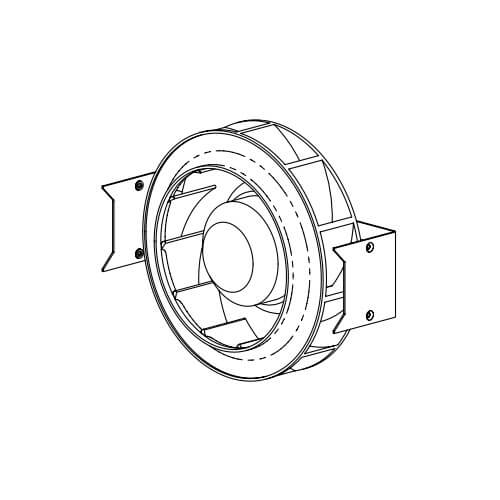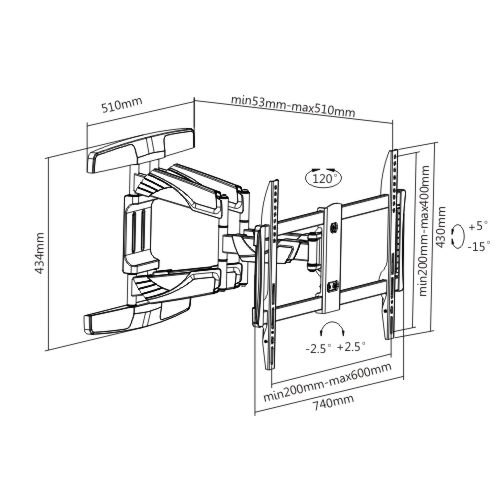Ricoh AP4510 manuals
Owner’s manuals and user’s guides for Printers Ricoh AP4510.
We providing 1 pdf manuals Ricoh AP4510 for download free by document types: User Manual

Table of contents
Interior
18
❖ Interior
22
Type4510
28
I/O Buffer
41
Client/Admin
60
Manager 2000
61
7.Appendix
74
Important
101
Printable Area
106
Paper Bank
110
Reference
114
Locked Print
123
Locked Print:
127
Error File(s)
127
❖ Alert Messages
130
Troubleshooting
132
TAPY660E
158
U:LCT" Appears
160
Adding Staples
165
TAPY720E
166
Finisher SR730
169
Menu Chart
173
Paper Input Menu
178
PCL Menu
185
Host Interface
185
Error Log
185
Maintenance Menu
186
Maintenance:
189
Image Density
189
System Menu
190
Limitation
193
I/O Timeout:
200
*15 seconds
200
Language Menu
204
7. Appendix
207
❖ Finisher SR730
208
Spool Printing
209
Specifications
214
, 20 lb. bond
216
Appendix
218
EE GB G065
224
UE USA G065-8667
226
❖ Features
231
Windows 95/98/Me
232
Windows 2000
233
Windows NT 4.0
233
Macintosh
235
6.Appendix
239
Configuration
241
2. Windows 2000
253
Basic Procedure
284
6. Appendix
303
2. Menu Buttons
304
3. Status
304
Commands List
307
Printer status
310
IP address
315
❖ Supported MIBs
320
Message List
325
Precautions
330
NetWare Printing
331
Using DHCP
332
Using telnet
333
Copyright © 2001
339
EE GB G065-8605
340
PostScript 3
341
Duplex Printing
350
Paper Selection
354
Paper Size
354
Media Type
355
Paper source
355
Destination Tray
355
Resolution
356
Toner Saver
356
User Code
356
Deleting Fonts
363
Page Setup
364
EE GB G065-8615
372
UNIX Supplement
373
Preparation
379
Printing Method
387
Printer Status
390
Printer Language
394
Text Printing
395
Input Tray
395
Paper Type
397
Output Tray
398
Collating
399
Orientation
401
Szymbol Set
405
Copyright©2001
418
G065-8537
418
Printed in Japan
418
Type 4510
422
More products and manuals for Printers Ricoh
| Models | Document Type |
|---|---|
| SP C240SF |
User Manual
 Ricoh SP C240SF User Manual,
456 pages
Ricoh SP C240SF User Manual,
456 pages
|
| 4960-DN1 |
User Manual
 Ricoh 4960-DN1 User Manual,
6 pages
Ricoh 4960-DN1 User Manual,
6 pages
|
| Aficio 2018D |
User Manual
 Ricoh Aficio 2018D User Manual,
814 pages
Ricoh Aficio 2018D User Manual,
814 pages
|
| GX7000 |
User Manual
 Ricoh GX7000 User Manual,
8 pages
Ricoh GX7000 User Manual,
8 pages
|
| LD435c |
User Manual
 Ricoh LD435c User Manual [de] ,
325 pages
Ricoh LD435c User Manual [de] ,
325 pages
|
| 70E |
User Manual
 Ricoh 70E User Manual,
122 pages
Ricoh 70E User Manual,
122 pages
|
| Aficio ISC 615G |
User Manual
 Ricoh Aficio ISC 615G User Manual,
318 pages
Ricoh Aficio ISC 615G User Manual,
318 pages
|
| Aficio SP C222SF |
User Manual
 Ricoh Aficio SP C222SF User Manual,
4 pages
Ricoh Aficio SP C222SF User Manual,
4 pages
|
| Aficio MP C6000/C7500 |
User Manual
 Ricoh Aficio MP C6000/C7500 User Manual,
6 pages
Ricoh Aficio MP C6000/C7500 User Manual,
6 pages
|
| Aficio MP C2500 Series |
User Manual
 Ricoh Aficio MP C2500 Series User Manual,
8 pages
Ricoh Aficio MP C2500 Series User Manual,
8 pages
|
| LF 125 (H915) |
User Manual
 Ricoh LF 125 (H915) User Manual,
390 pages
Ricoh LF 125 (H915) User Manual,
390 pages
|
| Aficio MP W2400 |
User Manual
 Ricoh Aficio MP W2400 User Manual,
6 pages
Ricoh Aficio MP W2400 User Manual,
6 pages
|
| Aficio MP C3500 Series |
User Manual
 Ricoh Aficio MP C3500 Series User Manual,
8 pages
Ricoh Aficio MP C3500 Series User Manual,
8 pages
|
| Aficio MP 7000 |
User Manual
 Ricoh Aficio MP 7000 User Manual,
6 pages
Ricoh Aficio MP 7000 User Manual,
6 pages
|
| GX5050N |
User Manual
 Ricoh GX5050N User Manual,
16 pages
Ricoh GX5050N User Manual,
16 pages
|
| Aficio 2051/2060/2075 |
User Manual
 Ricoh Aficio 2051/2060/2075 User Manual,
176 pages
Ricoh Aficio 2051/2060/2075 User Manual,
176 pages
|
| BY1000 |
User Manual
 Ricoh BY1000 User Manual,
250 pages
Ricoh BY1000 User Manual,
250 pages
|
| Priport DX 4640PD |
User Manual
 Ricoh Priport DX 4640PD User Manual,
6 pages
Ricoh Priport DX 4640PD User Manual,
6 pages
|
| 4016 Series |
User Manual
 Ricoh 4016 Series User Manual,
192 pages
Ricoh 4016 Series User Manual,
192 pages
|
| MP 161F |
User Manual
 Ricoh MP 161F User Manual,
6 pages
Ricoh MP 161F User Manual,
6 pages
|