Ricoh AP3850C Service Manual Page 93
- Page / 200
- Table of contents
- BOOKMARKS
Rated. / 5. Based on customer reviews


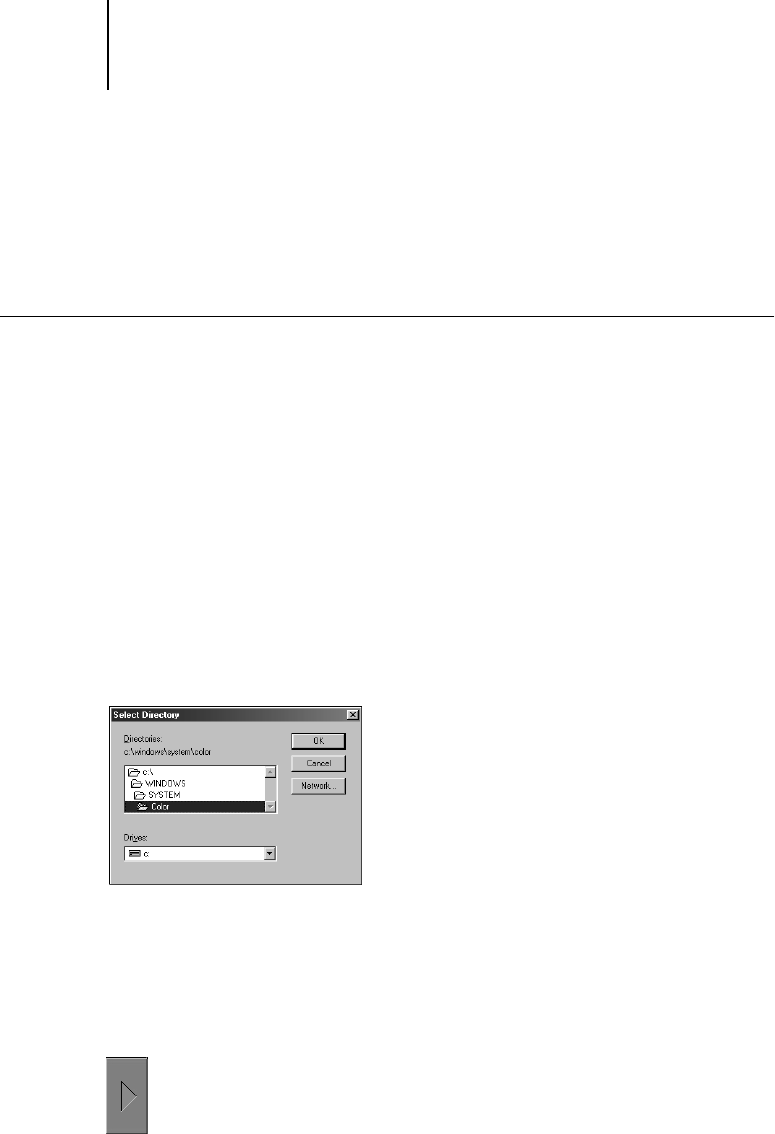
4
4-5 Profile Manager
Downloading profiles
The Fiery 3850C comes with default profiles. You can download additional profiles
from any computer connected to the Fiery 3850C.
TO DOWNLOAD A PROFILE
1. Launch ColorWise Pro Tools and click the Profile Manager.
The left side of the main Profile Manager windows lists the ICC profiles in the default
directory of your workstation.
For Windows 9x/Me, the default directory is Windows:System:Color.
For Windows NT 4.0 and Windows 2000, the default directory is Winnt:System32:
Color.
For Mac OS, the default directory is System Folder:Preferences:ColorSync Profiles
for ColorSync 2.0, and System Folder:ColorSync Profiles for ColorSync 2.5 or later.
2. If the profile you want does not appear, click Browse to go to a different directory.
3. Browse to the directory containing the profile you want to download and click OK.
4. When the profile you want to download appears in the list in the main Profile Manager
window, select it.
If the profile is compatible with the Fiery 3850C, a green arrow indicates that the
profile is available for download. Only output device profiles are downloadable to
Simulation and Output. Only input device profiles are downloadable to RGB Source.
- Fiery 3850C 1
- Contents 7
- Chapter 3: Color Calibration 8
- About the documentation 13
- Introduction 13
- Key features of ColorWise 14
- Rendering styles 20
- RGB Source Profile 21
- CMYK Simulation Profile 22
- Output profile 22
- Pure Black Text/Graphics 23
- Black Overprint 24
- Spot Color Matching 25
- What a printer driver does 27
- Click the ColorWise menu 29
- Click the Expert Settings 30
- ColorWise options 30
- Choose Color Matching from 34
- Choose Color/Grayscale 34
- Workflow concepts 37
- Chapter 2: 37
- Simple and 37
- Advanced 37
- Workflows 37
- RGB, CMYK, and PANTONE colors 38
- Simple workflows 39
- Select a short workflow 40
- 2-5 Simple workflows 41
- Advanced workflows 43
- Select Copier CMYK Sim.: None 44
- 2-9 Advanced workflows 45
- 2-11 Advanced workflows 47
- Color proofing examples 49
- ColorWise Pro Tools 50
- 2-15 Advanced workflows 51
- Chapter 3: 53
- Color Calibration 53
- Understanding calibration 54
- How calibration works 55
- Scheduling calibration 56
- Checking calibration status 57
- Limits and 30% Match 57
- Gray Balance 58
- Using a spectrophotometer 59
- 3-8 Color Calibration 60
- 1. Turn off the computer 60
- 3-9 Using a spectrophotometer 61
- 3-10 Color Calibration 62
- 6. Turn on the computer 63
- O CALIBRATE THE X-RITE DTP41 64
- 3-14 Color Calibration 66
- 8. Click Utilities 66
- 9. Click Calibrate DTP-41 66
- When finished, click Done 67
- 3-16 Color Calibration 68
- 13. Click Done 68
- 2. Click Calibrator 69
- Print Options window for 71
- DTP41 calibration 71
- 3-20 Color Calibration 72
- 12. Click Read Strip 73
- 3-22 Color Calibration 74
- Click Apply 75
- Click Restore Device 76
- Using a densitometer 77
- 3-26 Color Calibration 78
- Unused connector 79
- Connect to serial port 79
- AC adapter 79
- Small connector 79
- MAIN MENU 80
- 3-32 Color Calibration 84
- Expert Mode 87
- 3-36 Color Calibration 88
- Profile Manager 89
- Chapter 4: 89
- ColorWise 89
- Pro Tools 89
- Setting the default profiles 91
- 4-4 ColorWise Pro Tools 92
- 4. Click OK 92
- Downloading profiles 93
- Editing profiles 94
- Managing profiles 95
- Defining profiles 96
- 4-10 ColorWise Pro Tools 98
- Color Editor 99
- IN CUSTOM MODE 100
- 4-13 Color Editor 101
- 4-14 ColorWise Pro Tools 102
- 4-15 Color Editor 103
- Undoing simulation edits 104
- Checking edited profiles 106
- Color Setup 107
- 4-20 ColorWise Pro Tools 108
- Working with color 109
- Chapter 5: 109
- Working with 109
- Color in 109
- Applications 109
- Color reference pages 110
- Office applications 111
- PostScript applications 113
- 25 50 75 114
- Default output profile 115
- CMYK simulation 115
- Chapter 6: 117
- Output profiles 118
- Specifying color settings 119
- Chapter 7: 119
- Photoshop 119
- 7-2 Adobe Photoshop 120
- 2. Select Advanced Mode 120
- Photoshop 5.x 122
- 7-5 Photoshop 5.x 123
- 7-6 Adobe Photoshop 124
- 7-7 Photoshop 5.x 125
- 7-8 Adobe Photoshop 126
- 7-9 Photoshop 5.x 127
- ColorSync defaults 128
- Defining colors 129
- 7-12 Adobe Photoshop 130
- 7-13 Photoshop 5.x 131
- 7-14 Adobe Photoshop 132
- 7-15 Photoshop 5.x 133
- 7-16 Adobe Photoshop 134
- Photoshop 4.x 135
- 7-18 Adobe Photoshop 136
- 7-19 Photoshop 4.x 137
- 7-20 Adobe Photoshop 138
- 7-21 Photoshop 4.x 139
- Chapter 8: 141
- Page Layout 141
- Importing images 142
- PageMaker color settings 143
- Windows version requirement 144
- 2. Click Options 145
- 8-10 Page Layout Applications 150
- Chapter 9: 151
- Illustration 151
- Specifying print options 153
- 9-4 Illustration Applications 154
- Choose Composite 158
- Choose PostScrip 158
- FreeHand color settings 159
- Do not select to use 164
- Fiery 3850C Color Management 164
- The properties of color 165
- Appendix A: 165
- Desktop 165
- Color Primer 165
- CIE color model 166
- A-3 Desktop Color Primer 167
- A-4 Desktop Color Primer 168
- Printing techniques 169
- Using color effectively 170
- A few rules of thumb 171
- Color wheel 171
- Color and text 172
- A-9 Desktop Color Primer 173
- Resolution of raster images 174
- A-11 Desktop Color Primer 175
- A-12 Desktop Color Primer 176
- Controlling printed color 177
- Appendix B: 177
- Management 177
- Print device gamut 178
- Basics of color management 179
- Color conversion 180
- Appendix C: 181
- Importing 181
- Densitometer 181
- Measurements 181
- Glossary 185
- G-2 Glossary 186
- G-3 Glossary 187
- G-4 Glossary 188
- G-5 Glossary 189
- G-6 Glossary 190
- G-7 Glossary 191
- G-8 Glossary 192
- Bibliography 193
- Numerics 195
- A-5 to A-6 197
 (4 pages)
(4 pages)







Comments to this Manuals