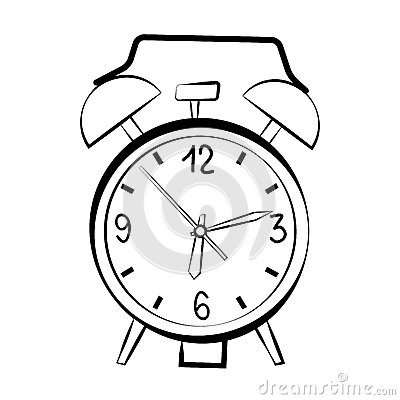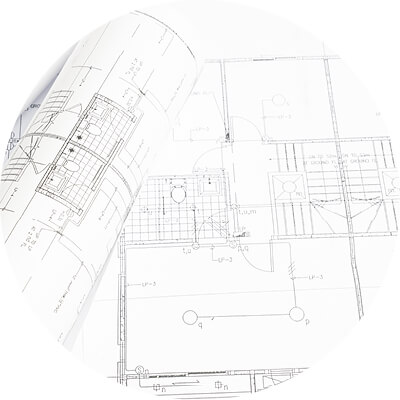Ricoh JP8000 manuals
Owner’s manuals and user’s guides for Printers Ricoh JP8000.
We providing 1 pdf manuals Ricoh JP8000 for download free by document types: User Manual

Table of contents
GRPOSI0E
10
GRTINT0E
10
GRRATI0E
10
GRAUTO0E
10
GRZOOM0E
10
Priority
13
Preliminary
13
Confidential
13
4.User Tools
18
6.Remarks
19
to 209.3 g/m
36
Metric ver
57
Preparation
62
{}}, {
73
Auto On Line
100
Image Rotation
101
Operation
104
Command Sheets
106
GRCOMM4E
111
Make-up Printing
113
Make-up Samples
116
1. Original
117
4. Print
117
3. Print
118
Original Storage
119
Image Overlay
124
On Line overlay
125
Overlay.Format
125
Date Stamp
127
Page Stamp
129
Limitation
132
TPES580E
133
Memory Combine
134
Reference
141
Document Feeder
144
Important
149
ZDZY010E
151
4. User Tools
155
User Tools
156
User Tools Menu
157
4. Mode Setting
162
5. Stamp
166
7. On Line Mode
169
Troubleshooting
186
Loading Paper
188
ZDCY140E
189
ZDCY090E
197
ZDCY120E
197
ZDCY100E
197
CAUTION:
202
Poor Printing
207
Faint Prints
210
6. Remarks
211
Power Connection
214
Specifications
218
Main Frame
219
II (Option)
222
Consumables
223
UE USA C235
228
R CAUTION:
234
Making Prints
236
GRCLAS1E
240
GRCLAS0E
240
GRCOMB2E
240
GRACOM0E
240
GRJOBS0E
240
Indicators
255
Panel Display
256
1. Operation
259
Originals
261
Removing Prints
268
Auto Reset
271
Tint Mode
274
❖ Inch version
280
Edge Erase
289
Economy Mode
298
Auto Cycle
299
All Class Mode
300
Auto Class Mode
302
GRCLAS2E
305
Class Mode
310
ZDZX160E
314
Programs
321
Security Mode
324
Job Separation
327
Double Feed
330
On Line Printing
331
GRCOMM1E
341
GRCOMM2E
341
On Line Overlay
357
Overlay Format
357
Combine Printing
377
C) Lights
436
(Option)
457
UE USA C244
464
More products and manuals for Printers Ricoh
| Models | Document Type |
|---|---|
| FAX2050L |
User Manual
 Ricoh FAX2050L User Manual,
216 pages
Ricoh FAX2050L User Manual,
216 pages
|
| Aficio SP 4100N |
User Manual
 Ricoh Aficio SP 4100N User Manual [en] ,
18 pages
Ricoh Aficio SP 4100N User Manual [en] ,
18 pages
|
| AP4510 |
User Manual
 Ricoh AP4510 User Manual,
424 pages
Ricoh AP4510 User Manual,
424 pages
|
| SP C240SF |
User Manual
 Ricoh SP C240SF User Manual,
456 pages
Ricoh SP C240SF User Manual,
456 pages
|
| 4960-DN1 |
User Manual
 Ricoh 4960-DN1 User Manual,
6 pages
Ricoh 4960-DN1 User Manual,
6 pages
|
| Aficio 2018D |
User Manual
 Ricoh Aficio 2018D User Manual,
814 pages
Ricoh Aficio 2018D User Manual,
814 pages
|
| GX7000 |
User Manual
 Ricoh GX7000 User Manual,
8 pages
Ricoh GX7000 User Manual,
8 pages
|
| LD435c |
User Manual
 Ricoh LD435c User Manual [de] ,
325 pages
Ricoh LD435c User Manual [de] ,
325 pages
|
| 70E |
User Manual
 Ricoh 70E User Manual,
122 pages
Ricoh 70E User Manual,
122 pages
|
| Aficio ISC 615G |
User Manual
 Ricoh Aficio ISC 615G User Manual,
318 pages
Ricoh Aficio ISC 615G User Manual,
318 pages
|
| Aficio SP C222SF |
User Manual
 Ricoh Aficio SP C222SF User Manual,
4 pages
Ricoh Aficio SP C222SF User Manual,
4 pages
|
| Aficio MP C6000/C7500 |
User Manual
 Ricoh Aficio MP C6000/C7500 User Manual,
6 pages
Ricoh Aficio MP C6000/C7500 User Manual,
6 pages
|
| Aficio MP C2500 Series |
User Manual
 Ricoh Aficio MP C2500 Series User Manual,
8 pages
Ricoh Aficio MP C2500 Series User Manual,
8 pages
|
| LF 125 (H915) |
User Manual
 Ricoh LF 125 (H915) User Manual,
390 pages
Ricoh LF 125 (H915) User Manual,
390 pages
|
| Aficio MP W2400 |
User Manual
 Ricoh Aficio MP W2400 User Manual,
6 pages
Ricoh Aficio MP W2400 User Manual,
6 pages
|
| Aficio MP C3500 Series |
User Manual
 Ricoh Aficio MP C3500 Series User Manual,
8 pages
Ricoh Aficio MP C3500 Series User Manual,
8 pages
|
| Aficio MP 7000 |
User Manual
 Ricoh Aficio MP 7000 User Manual,
6 pages
Ricoh Aficio MP 7000 User Manual,
6 pages
|
| GX5050N |
User Manual
 Ricoh GX5050N User Manual,
16 pages
Ricoh GX5050N User Manual,
16 pages
|
| Aficio 2051/2060/2075 |
User Manual
 Ricoh Aficio 2051/2060/2075 User Manual,
176 pages
Ricoh Aficio 2051/2060/2075 User Manual,
176 pages
|
| BY1000 |
User Manual
 Ricoh BY1000 User Manual,
250 pages
Ricoh BY1000 User Manual,
250 pages
|