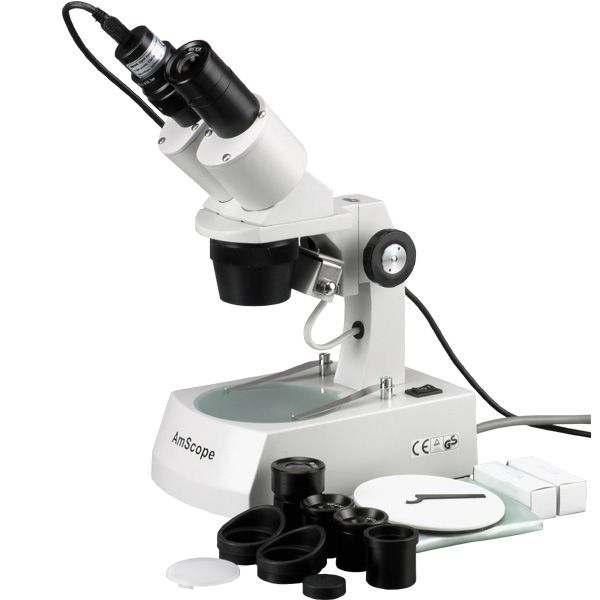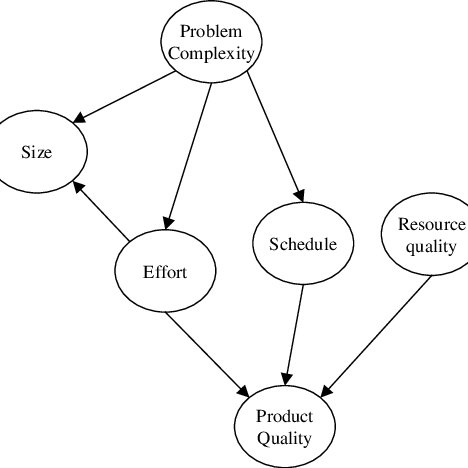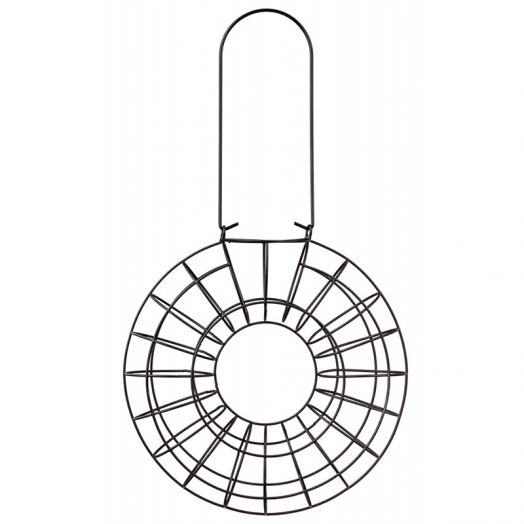Ricoh SP3510SF manuals
Owner’s manuals and user’s guides for Printers Ricoh SP3510SF.
We providing 1 pdf manuals Ricoh SP3510SF for download free by document types: User Manual

Table of contents
11. Appendix
10
(TWAIN)
15
Important
16
Interior
41
Unpacking
48
Multi-access
63
Envelope
97
Loading Paper
101
Mac OS X 10.3
134
Mac OS X 10.4
134
Mac OS X
137
Canceling a Copy
157
Original Copy
160
Side of Paper
169
Sending a Fax
211
Canceling a fax
215
Modifying groups
232
Receiving a Fax
242
Control Panel
253
Menu Chart
255
Copy Settings
259
Scanner Settings
265
System Settings
281
Network Settings
289
Image Monitor
311
Special Senders"
330
Common Problems
364
Printer Problems
387
Copier Problems
392
Scanner Problems
394
Fax Problems
395
Cleaning
419
Disposal
425
Long Time
426
Where to Inquire
431
Consumables
432
Search Functions
441
Applications
461
OpenSSL 0.9.8g
462
Trademarks
465
M119-8501
474
M119-8501 © 2011
476
More products and manuals for Printers Ricoh
| Models | Document Type |
|---|---|
| Aficio SP 5100N |
User Manual
 Ricoh Aficio SP 5100N User Manual,
126 pages
Ricoh Aficio SP 5100N User Manual,
126 pages
|
| Aficio MP C2030 |
User Manual
 Ricoh Aficio MP C2030 User Manual,
2 pages
Ricoh Aficio MP C2030 User Manual,
2 pages
|
| Aficio MP C3000 Series |
User Manual
 Ricoh Aficio MP C3000 Series User Manual,
2 pages
Ricoh Aficio MP C3000 Series User Manual,
2 pages
|
| AP306 |
User Manual
 Ricoh AP306 User Manual,
144 pages
Ricoh AP306 User Manual,
144 pages
|
| AP2610N |
User Manual
 Ricoh AP2610N User Manual,
472 pages
Ricoh AP2610N User Manual,
472 pages
|
| Aficio SP 1200SF |
User Manual
 Ricoh Aficio SP 1200SF User Manual,
4 pages
Ricoh Aficio SP 1200SF User Manual,
4 pages
|
| Aficio MP 2500 |
User Manual
 Ricoh Aficio MP 2500 User Manual,
126 pages
Ricoh Aficio MP 2500 User Manual,
126 pages
|
| Aficio G500 |
User Manual
 Ricoh Aficio G500 User Manual,
14 pages
Ricoh Aficio G500 User Manual,
14 pages
|
| Aficio MP C3000 |
User Manual
 Ricoh Aficio MP C3000 User Manual,
6 pages
Ricoh Aficio MP C3000 User Manual,
6 pages
|
| FT 1008 |
User Manual
 Ricoh FT 1008 User Manual,
65 pages
Ricoh FT 1008 User Manual,
65 pages
|
| Aficio MP1600L |
User Manual
 Ricoh Aficio MP1600L User Manual,
2 pages
Ricoh Aficio MP1600L User Manual,
2 pages
|
| Aficio SP C210 |
User Manual
 Ricoh Aficio SP C210 User Manual,
2 pages
Ricoh Aficio SP C210 User Manual,
2 pages
|
| Aficio GX5050N |
User Manual
 Ricoh Aficio GX5050N User Manual,
4 pages
Ricoh Aficio GX5050N User Manual,
4 pages
|
| 70 |
User Manual
 Ricoh 70 User Manual,
164 pages
Ricoh 70 User Manual,
164 pages
|
| LDD280 |
User Manual
 Ricoh LDD280 User Manual,
204 pages
Ricoh LDD280 User Manual,
204 pages
|
| 152245 |
User Manual
 Ricoh 152245 User Manual,
136 pages
Ricoh 152245 User Manual,
136 pages
|
| SP C210SF |
User Manual
 Ricoh SP C210SF User Manual,
4 pages
Ricoh SP C210SF User Manual,
4 pages
|
| Aficio LD122 |
User Manual
 Ricoh Aficio LD122 User Manual,
184 pages
Ricoh Aficio LD122 User Manual,
184 pages
|
| SP C220N |
User Manual
 Ricoh SP C220N User Manual,
3 pages
Ricoh SP C220N User Manual,
3 pages
|
| Aficio FX200 |
User Manual
 Ricoh Aficio FX200 User Manual,
278 pages
Ricoh Aficio FX200 User Manual,
278 pages
|
Ricoh devices